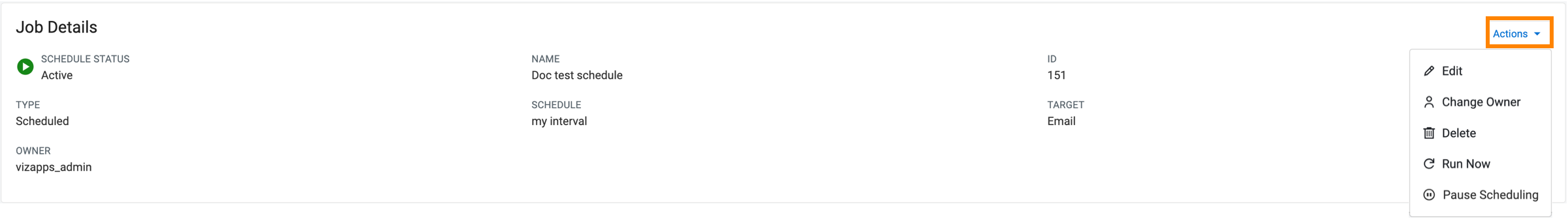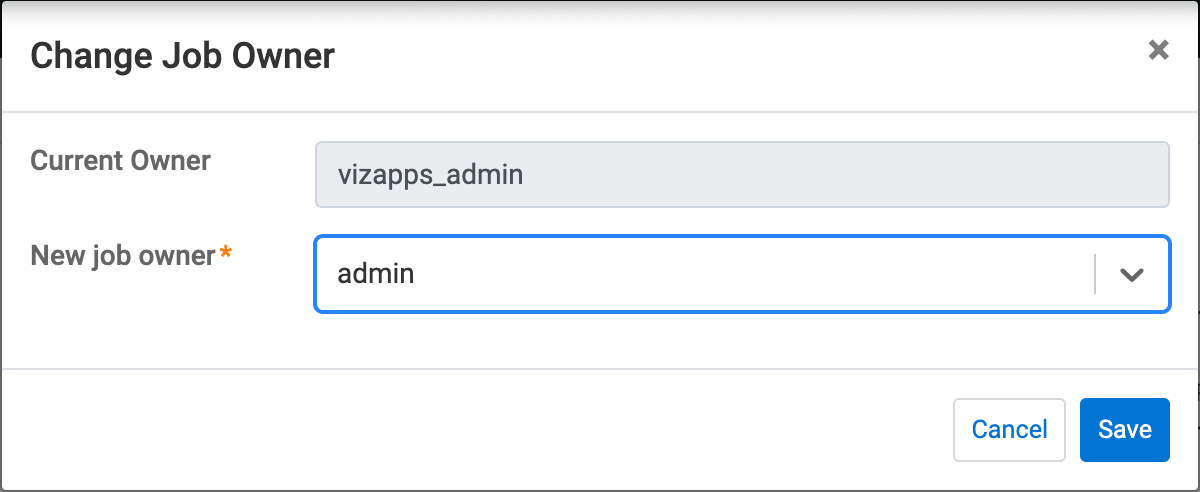Changing the owner of a job
Cloudera Data Visualization enables job owners and system administrators to change the owner of an existing job. This functionality is particularly useful when reassigning jobs from deleted users, as these jobs cannot run until the owner is updated.
You can perfom this task from two locations:
- On the Job Details page, which provides detailed insights into the selected job, helping you understand and manage job operations more effectively, while also offering access to various job-related actions.
- On the Scheduled Jobs page, using the supplemental menu of a job listed on this page.