Adding filters to the dashboard
- In the Dashboard Designer, click the Filters tab on the left.
-
Under Dimensions, click the
datefield.This adds a filter to the dashboard. Alternatively, you can also drag the field you want to use as a filter and drop it into the filter bar.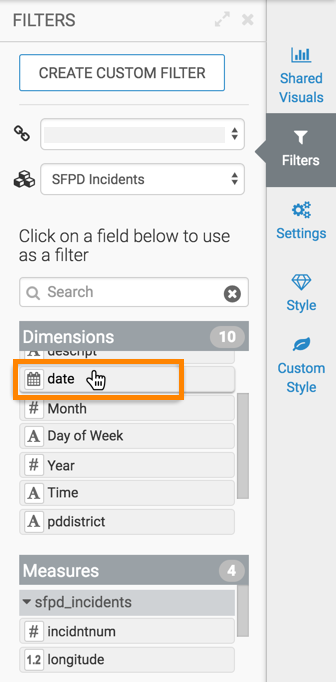
This filter is based directly on the field
date, and has a typetimestamp.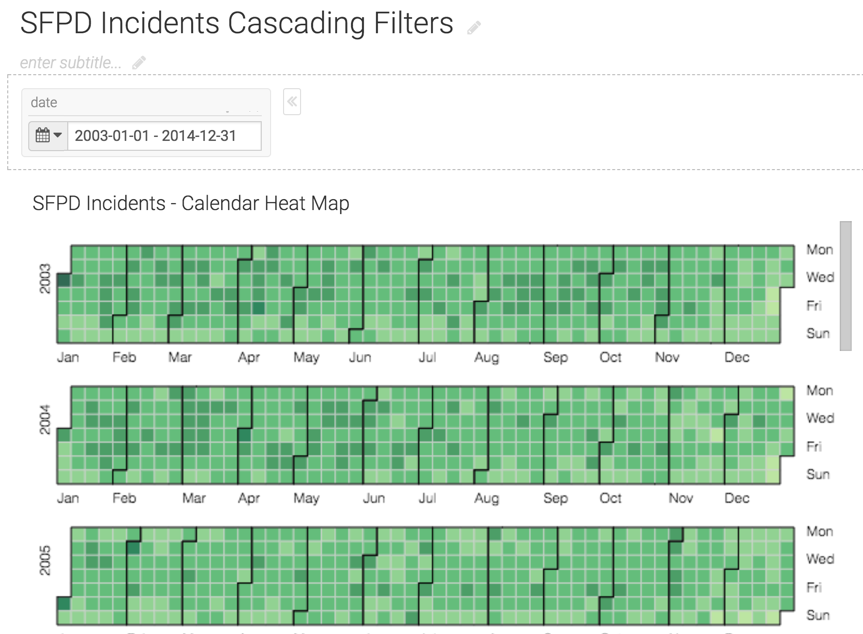
-
Add the other two filters. Under Dimensions, click the
categoryfield to add a filter based on that field. Similarly, click thepddistrictfield to create the next filter.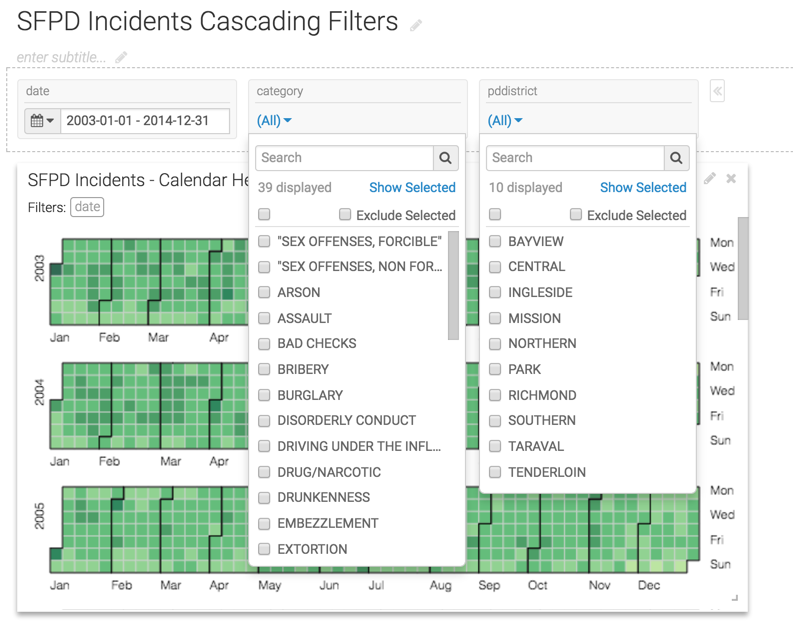
- Save the dashboard.


