Changing font size in a visual
-
On the right side of Visual Designer, click
Style in the VISUAL section of the menu
bar.
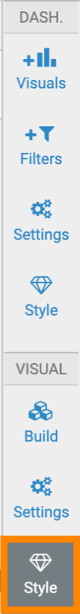
-
In the Style menu, click Visual
Basics.
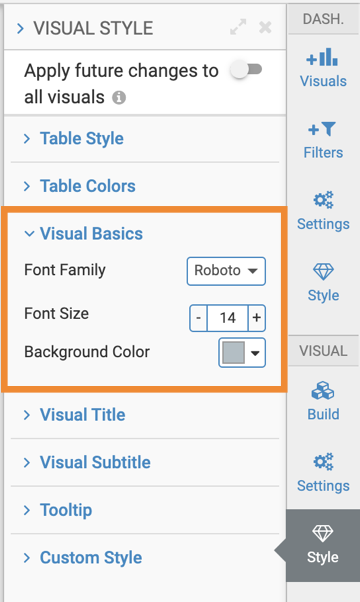
-
To change the font size used in a visual, adjust the size value in the Font
Size selector.



