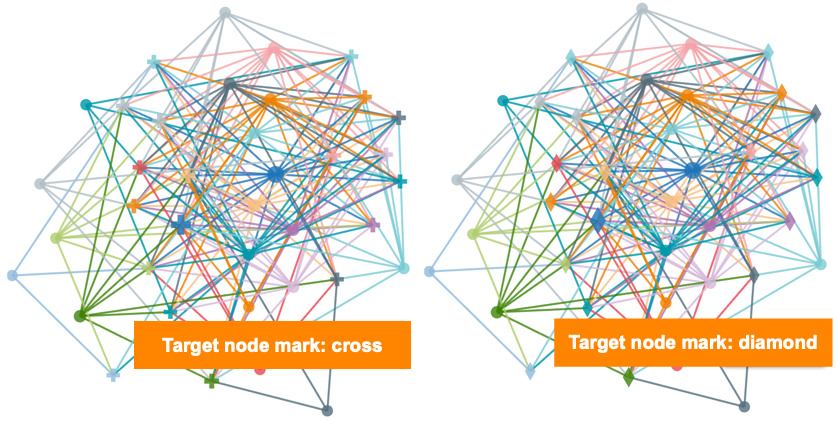Changing target node mark
- On the right side of Visual Designer, click Settings.
- In the Settings menu, click
Nodes.
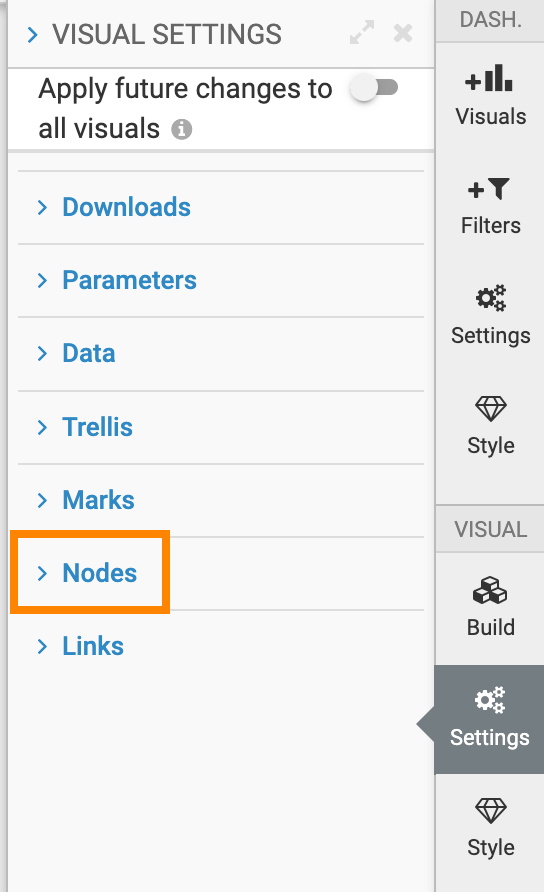
- To change the mark of the target node, change the selection in the
Target Node Mark menu.
These options are:
- circle (default)
- square
- diamond
- cross
- triangle-up
- triangle-down
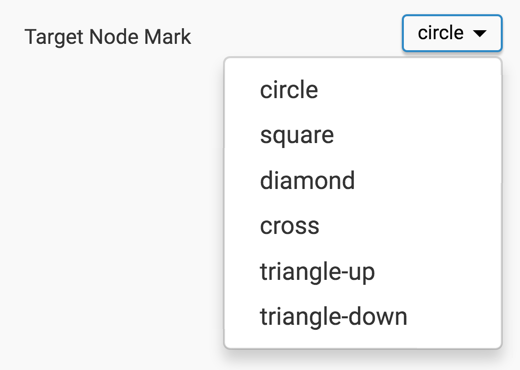
Compare the appearance of a visual with target node cross mark, and target node diamond mark.