Adding included styles to applications
- In the App Designer interface, navigate to the Custom Style menu.
- Under Included Styles, click Add Style.
-
In the Pick Custom CSS window modal, select the styles
to add to the app and click ADD.
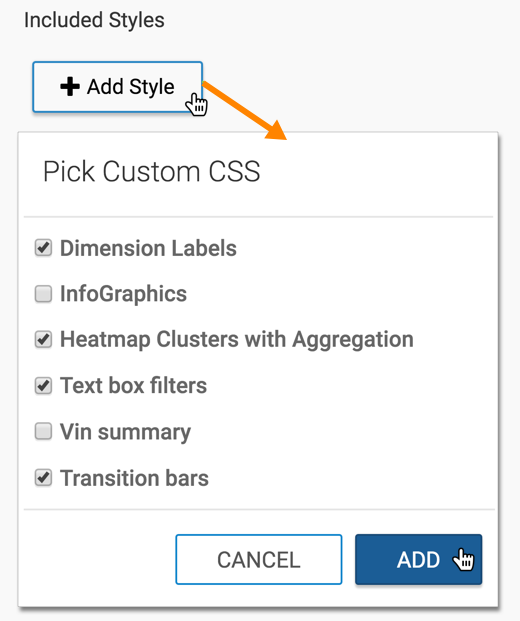
To add styles to a specific visual or dashboard, see Adding included styles to visuals and Adding included styles to dashboards.

