Deleting segments
Cloudera Data Visualization lets you easily delete dataset segment definition.
The segment Short Flights no longer appears in the Segments interface.
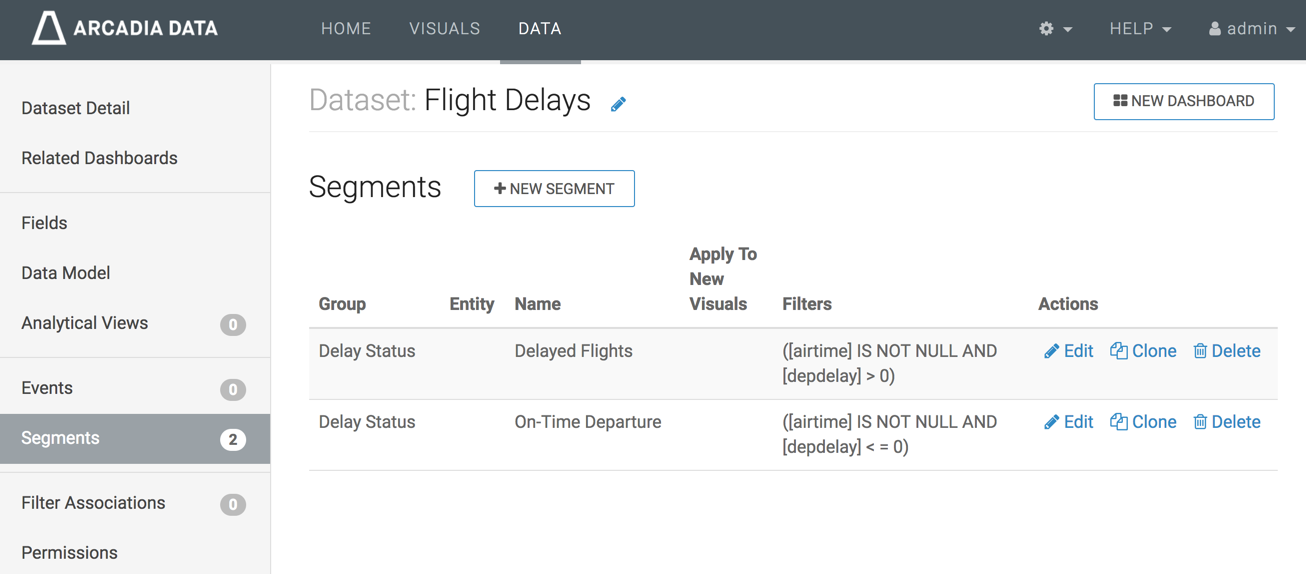
Cloudera Data Visualization lets you easily delete dataset segment definition.
The segment Short Flights no longer appears in the Segments interface.
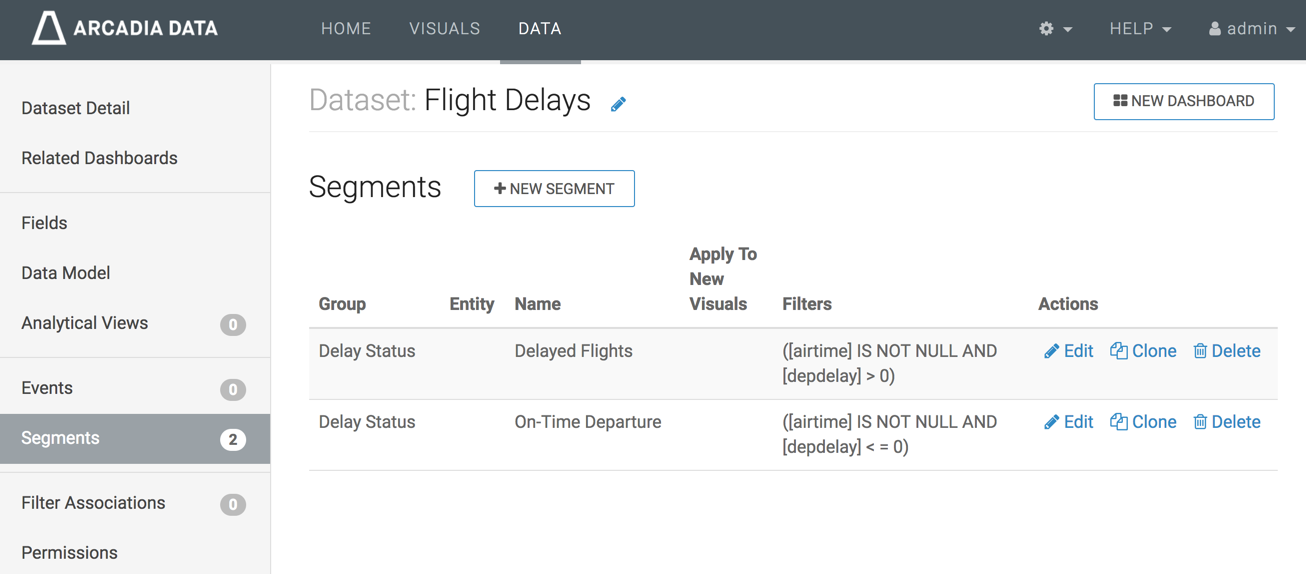

What kind of feedback do you have?