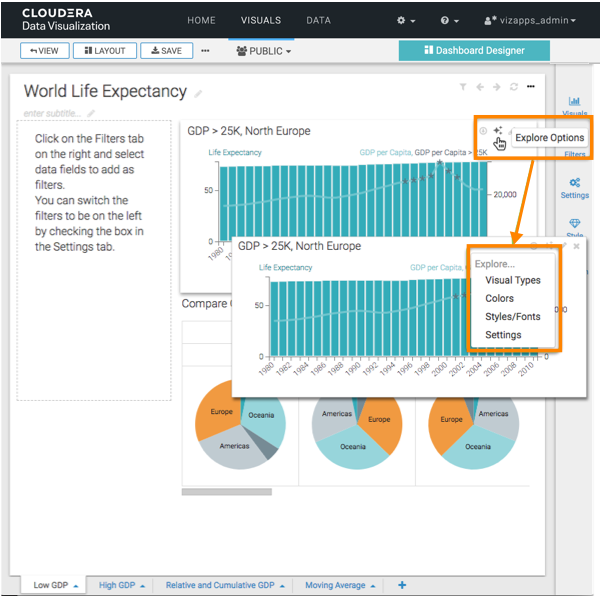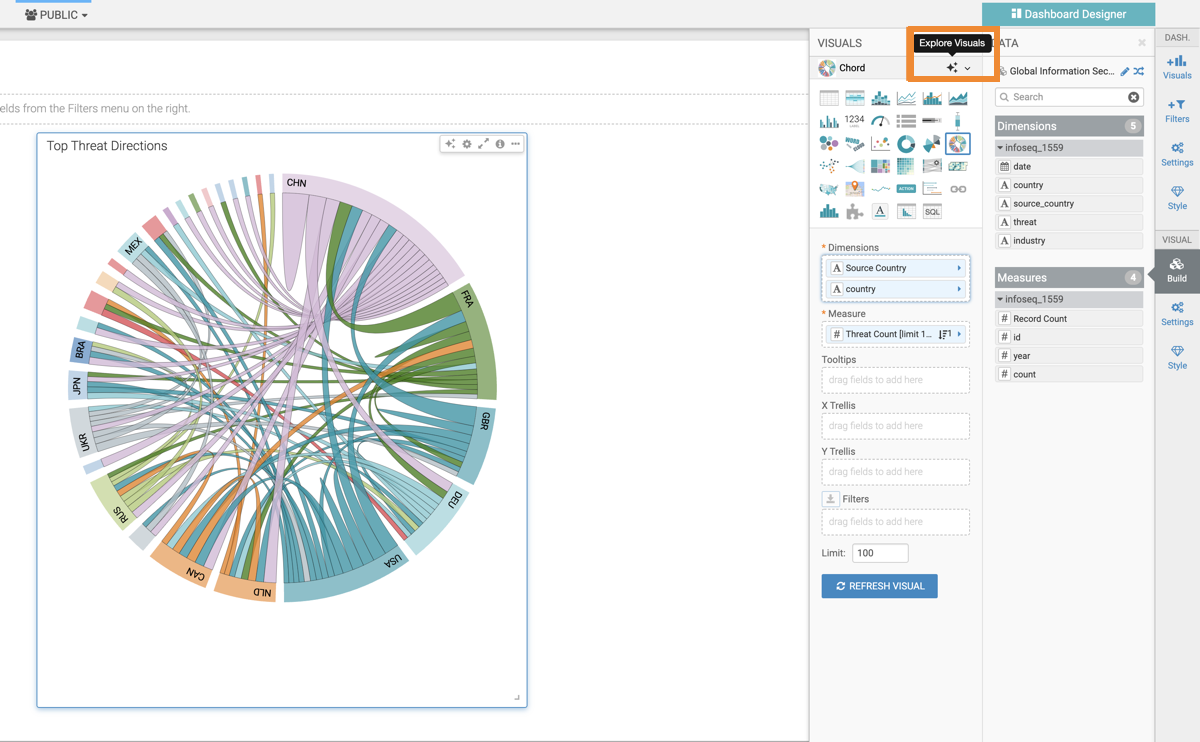Exploring visual options
Cloudera Data Visualization helps you to develop valuable insights into your data by suggesting new visual types and options based on the information you already use in your existing visuals.
To view visual type and option recommendations, you must activate Enable Explore in the menu. For more information, see Enabling visual options.