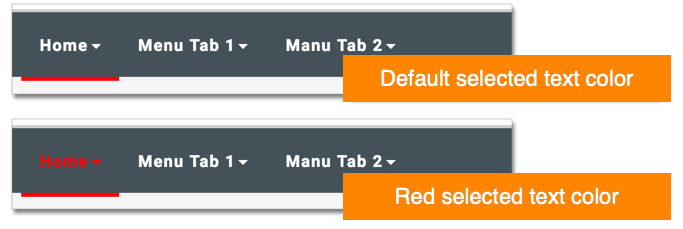Changing menu text selected color
To change the color of the text for the selected item in app menus in the App Designer, navigate to the App Menu Text menu of the Style menu, and change the color in the Text Color - Selected selector.
You can select one of the palette colors, or specify a custom color.
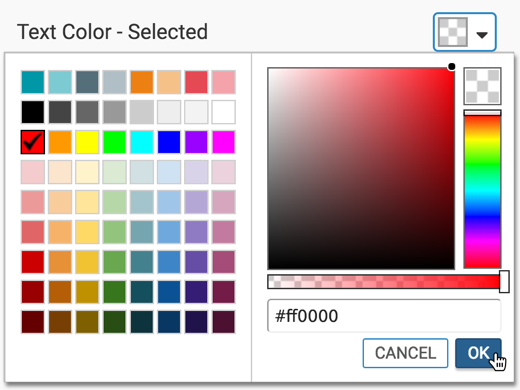
You can see the appearance of the selected menu item when using the default text color (white), and when using red text color: