Learn how you can delete a data extract.
For various business reasons or because the extract has become
invalid, you may choose to delete an existing data extract.
-
Click DATA on the main navigation bar.
The Data view opens, displaying the
Datasets tab.
-
Click Data Extracts.
-
Select the data extract you want to edit and click DELETE.
A confirmation modal window opens where you have to confirm the action.
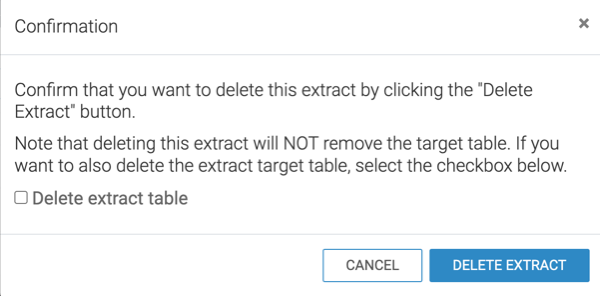
-
Click DELETE EXTRACT.
