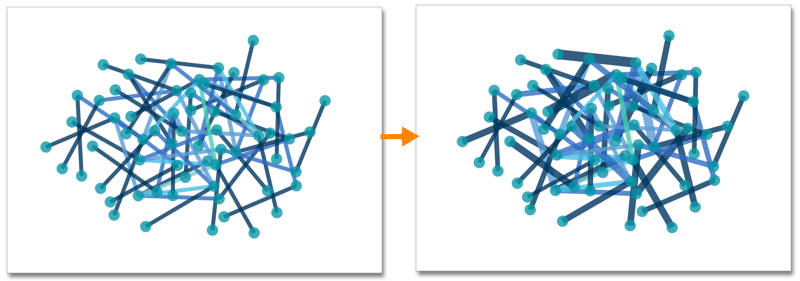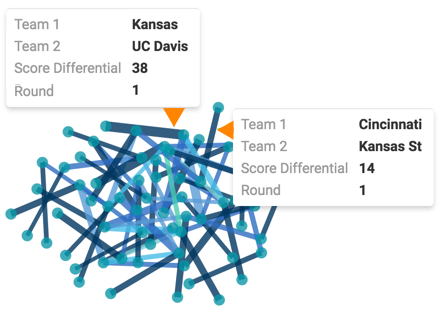Networks: link width shelf
By default, the links of the network visual have the same thickness and length. Network visual has a data shelf called Link width that produces a chart with link thickness that depends on specified values.
To specify the width of the link, follow these steps: