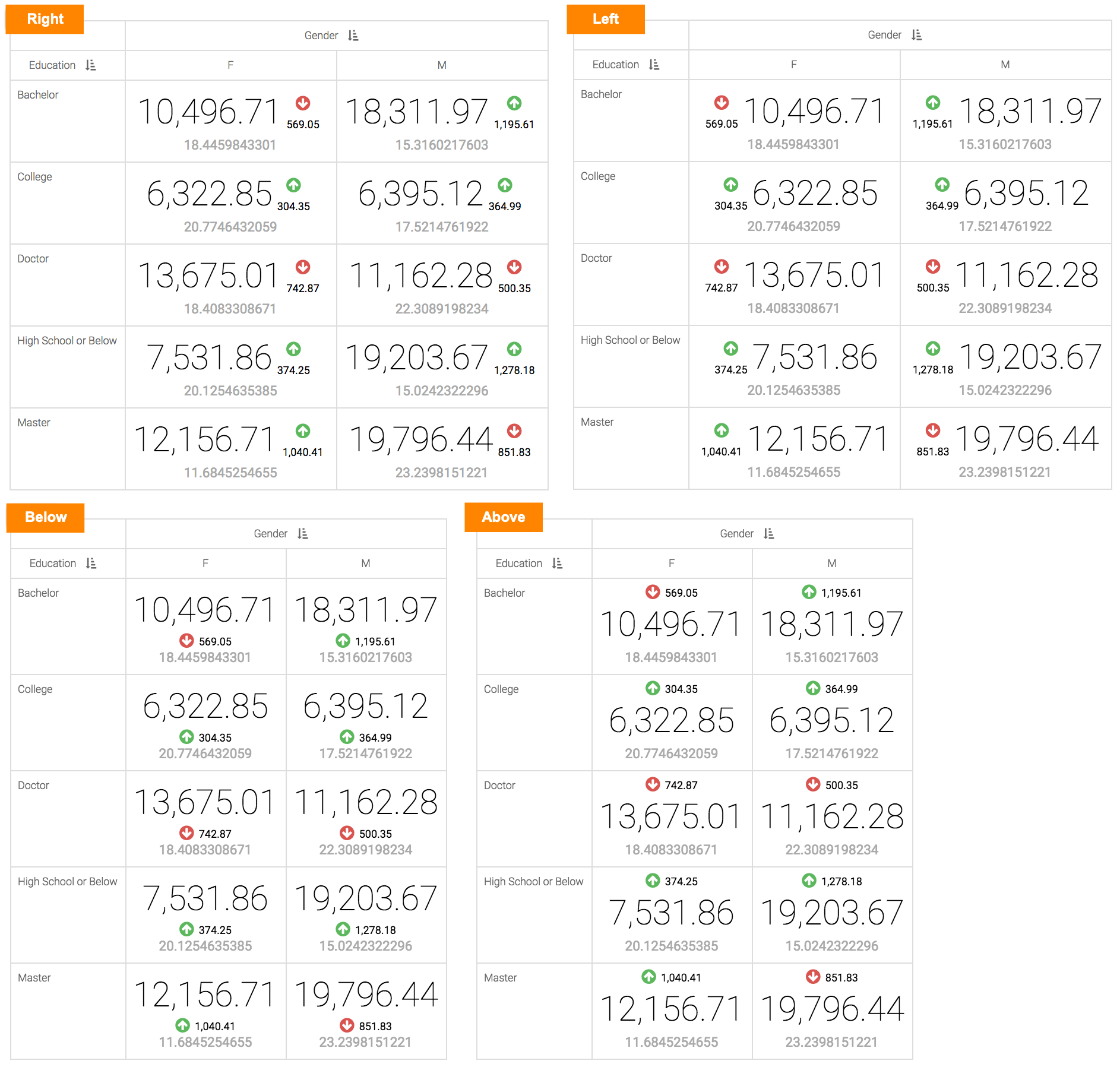Changing compare indicator position
This setting is specific to KPI visuals.
To change the location of the compare indicator, navigate to the Marks menu, and select in Compare position one of the options:
- Right (default)
- Left
- Below
- Above
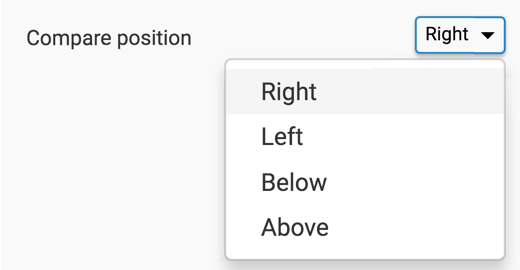
This image illustrates the visual with compare indicator displayed to the right, left, below, and above the main indicator.