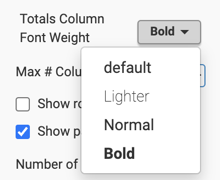Specifying totals column font weight
Cloudera Data Visualization allows you to adjust the font style of the totals column.
- On the right side of the Visual Designer, click
Style in the VISUAL section of the menu
bar.
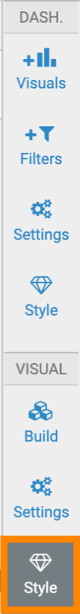
- In the Style menu, click Table Style.
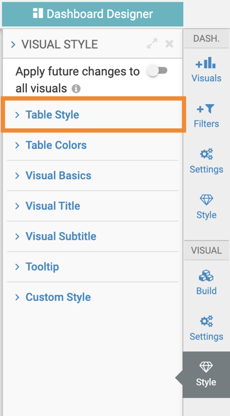
-
Adjust the font style from the Totals Column Font Weight menu.