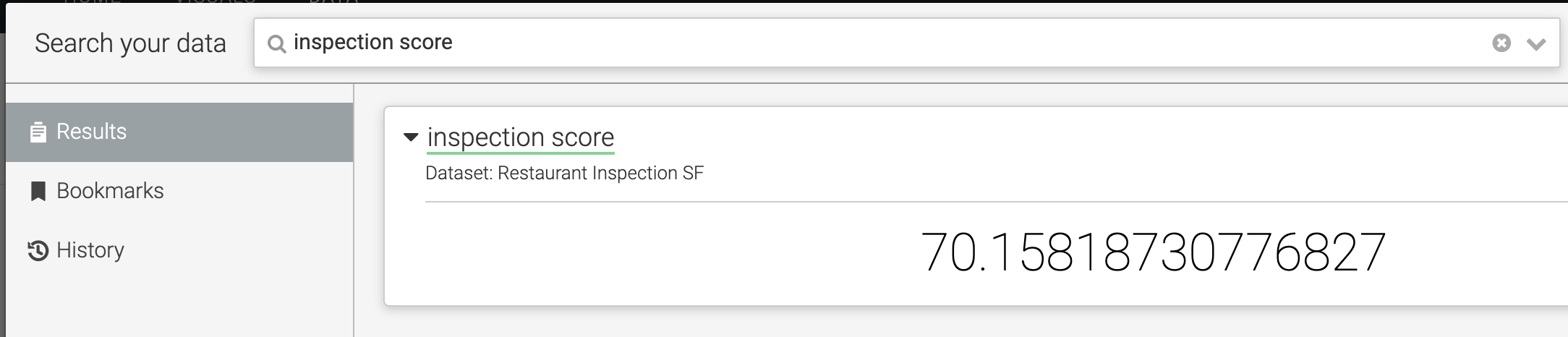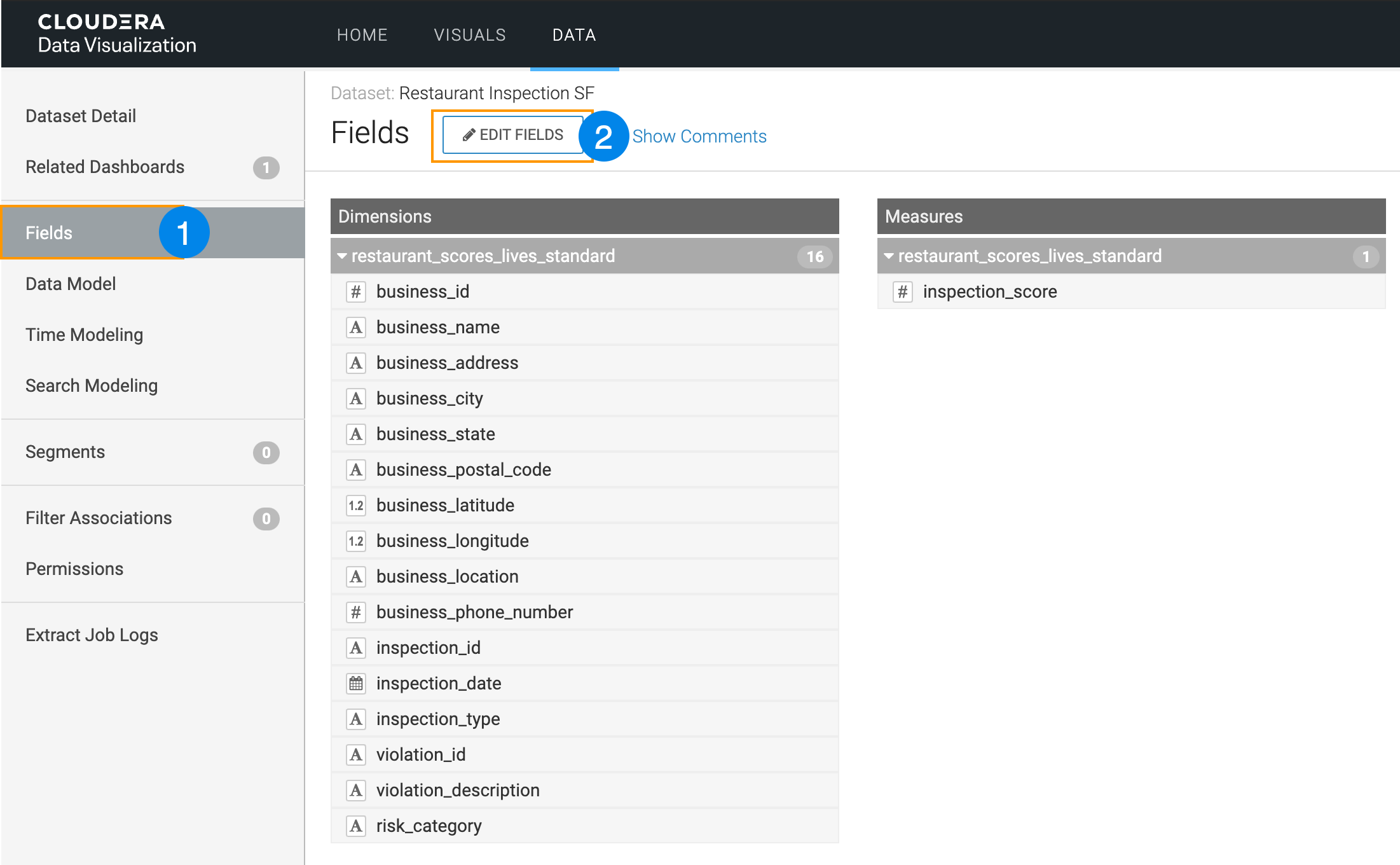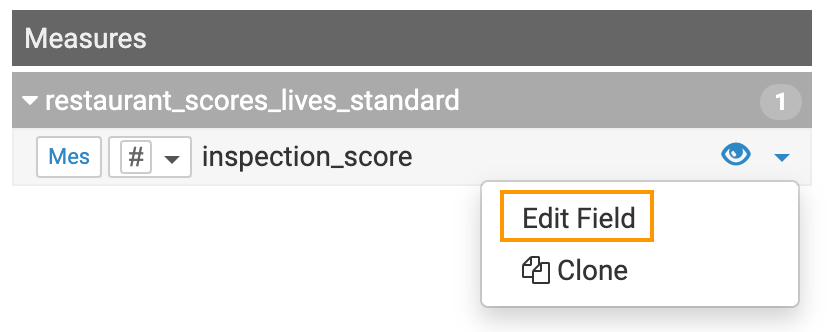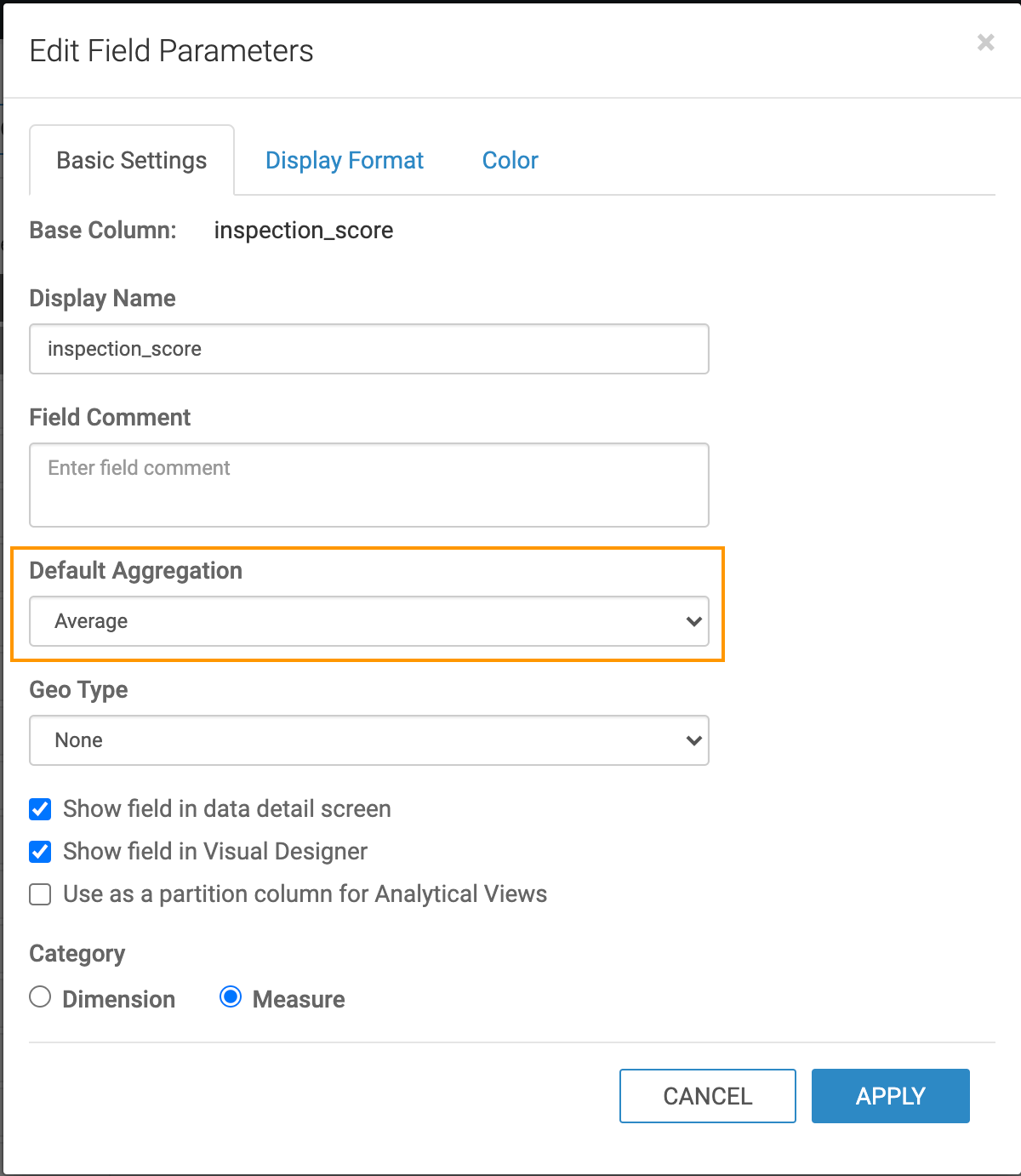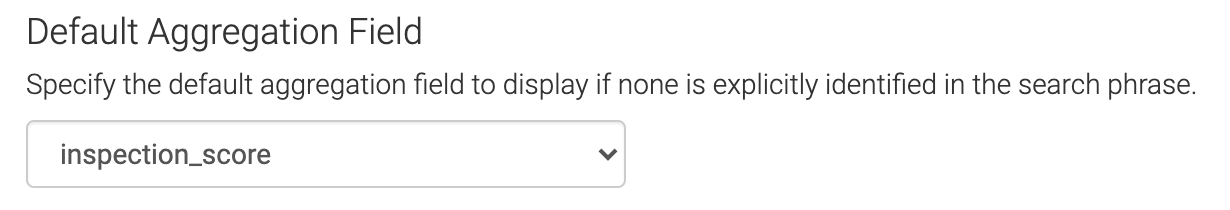Specifying default aggregation field for a dataset in NLS
In Cloudera Data Visualization, you can specify which field's values report the default aggregation.
When a search phrase does not specify an aggregate measure, Cloudera Data Visualization reports results of a default column as an aggregate. In the majority of cases, this default column is Record Count, a default aggregation measurement generated by the system.
In this example, inspection_score is selected to illustrate this functionality.
If you type 'inspection score' in the search bar you get an average score as a result.