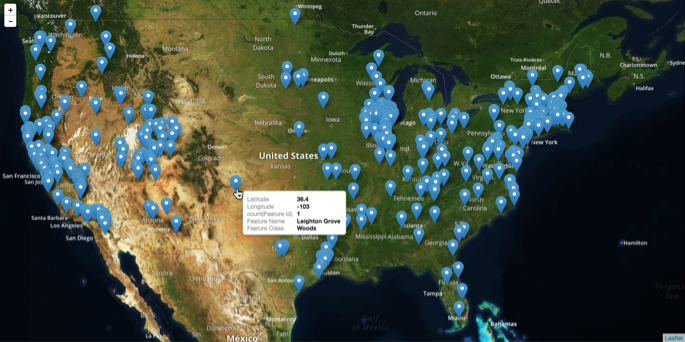Enabling pins
In an intercative visual, you can shoa and hide pins.
- On the right side of Visual Designer, click Settings.
- In the Settings menu, click
Routes/Pins.
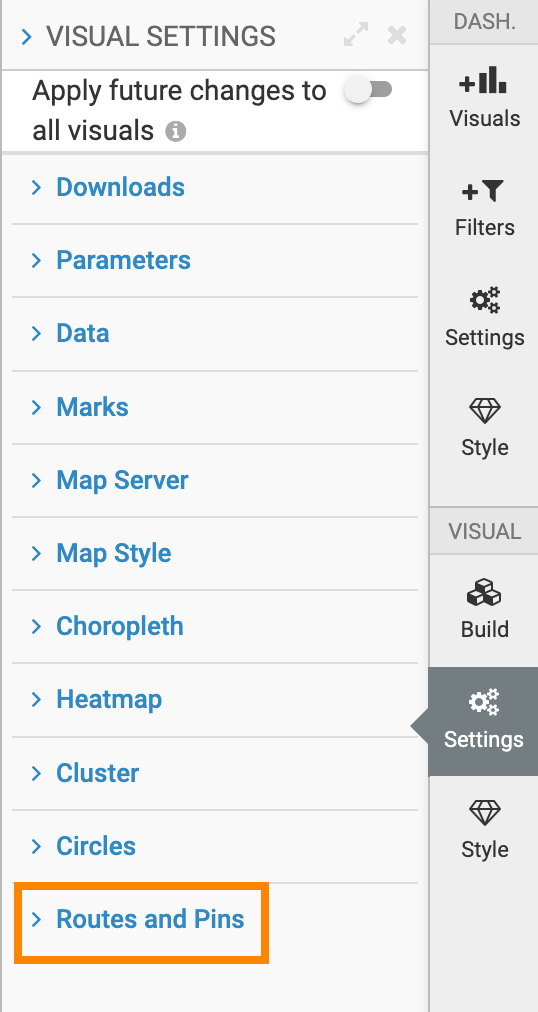
-
In an interactive map visual, to show or hide Pins, select or
unselect the Enable Pins option.
This option is off by default.
The following image shows a Google Map with pins enabled.
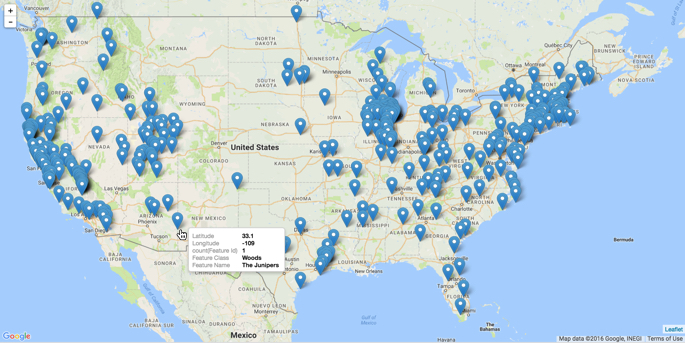
The following image shows a Mapbox with pins enabled.