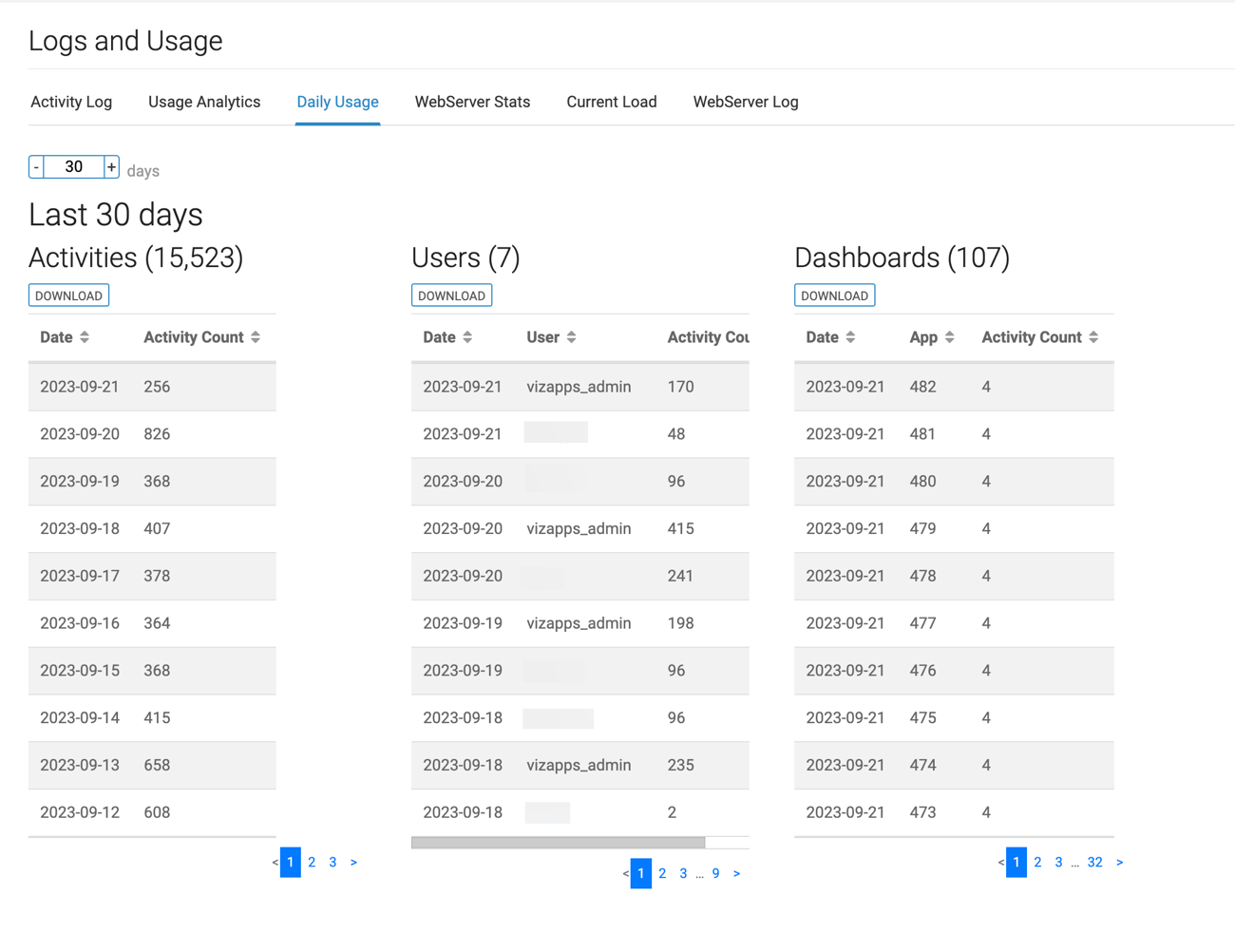Daily Usage
Logs and Usage is a powerful monitoring interface that can help you better understand how users are engaging with Cloudera Data Visualization in your organization. The different tabs provide you detailed information on various aspects, including user activities, system load, and runtime performance. The Daily Usage tab of the interface provides you information on activities, users, and dashboards from the audit logs grouped by day.
You can access Daily Usage through .
-
Activities – This table provides a comprehensive view of all audit events that occurred on a specific day, encompassing actions like creates, reads, writes, and deletes
-
Users – This table presents audit events categorized by day and user, showing the number of audited actions associated with each user.
-
Dashboards – This table shows the number of activities impacting or related to visual components, grouped by date and dashboard/visual ID.
By default, Daily Usage shows data for the last 30 days, but you can customize the time period to suit your analytical needs.
You can download the collected data in CSV format, enabling further analysis and integration with other tools and systems.