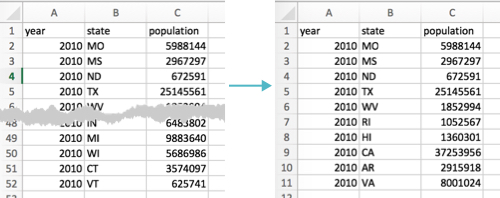Changing number of rows to download
At the visual level, you can change the limit on the number of rows to download in a CSV file.
By default, the setting in the Maximum number of rows to fetch option specifies the number of rows to download in a CSV file. For table visuals only, the value of the Limit shelf is used first, but if this option does not specify a value, then the Maximum number of rows to fetch value applies. See .Changing maximum number of rows to fetch
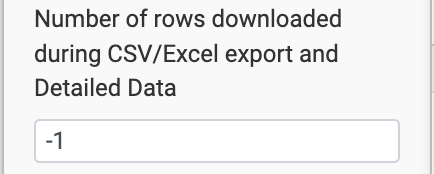
This setting overrides the Maximum number of rows to fetch option in the Data menu. For table visuals only, it also overrides the value in the Limit shelf.
Set the value of this option to 10.
After downloading this visual's data as CSV (see Downloading visual data to CSV files), check the number of rows.
Note that compared
to the default download with value of -1 (left side), only 10 rows are
present in the exported data, to match the number of rows specified earlier.