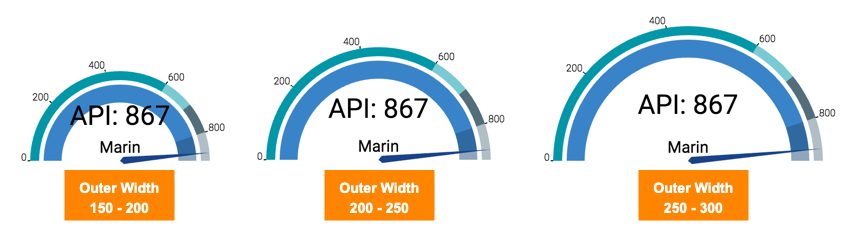Changing outer width
This task applies to Gauge charts.
By default, the outer width of a gauge chart is set to the range of 200-250. To change it, navigate to the Marks menu, and enter new values for the Outer Width option.
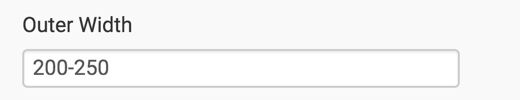
Note how adjusting the outer width changes the appearance of the visual, at the same magnification. While the smaller ranges produce compact charts that work well for trellised visual groupings, it is challenging to use them with descriptive labels.