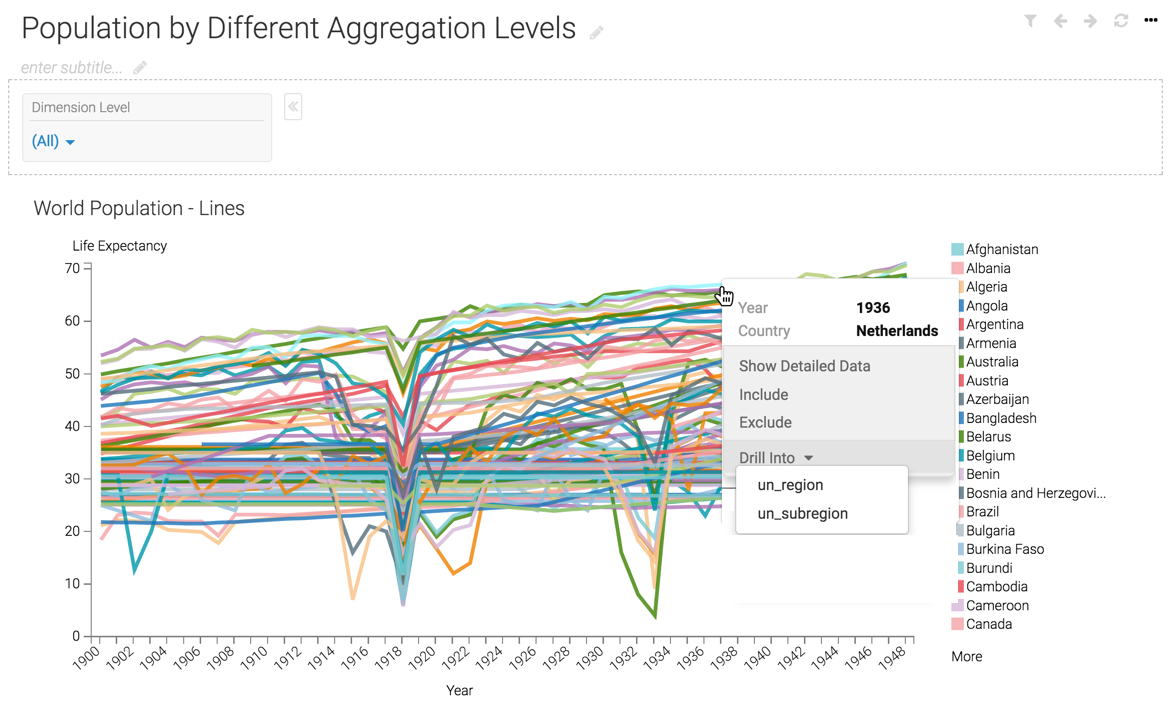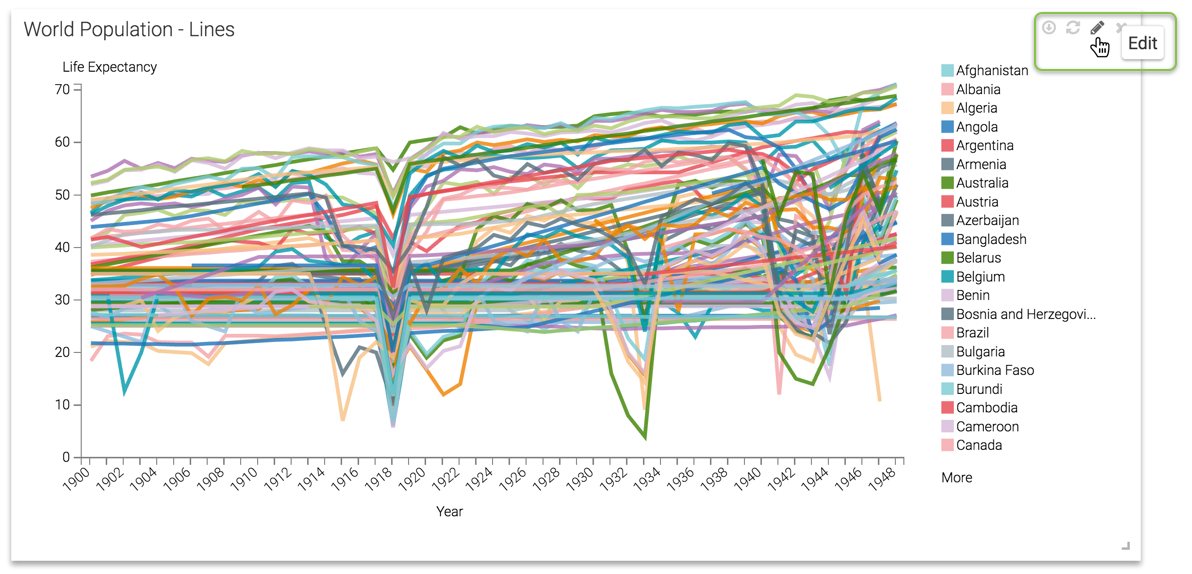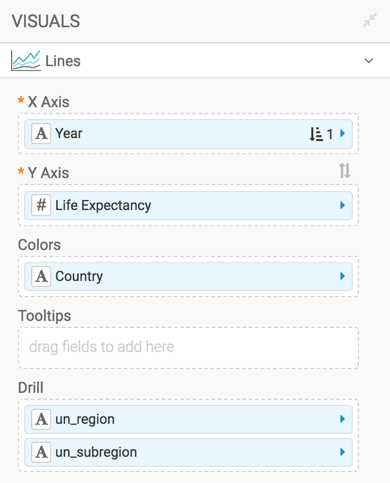Limiting drill-into options
By default, all dimensions are visible when implementing drill-into data discovery, but you can limit the available fields to a smaller subset.
To limit the fields available for drill-into to a smaller subset, you must place these fields onto the Drill shelf. When specifying a limit for Choropleth Map fields, these fields must be Geo Type fields, or cast to Geo Type.
If you use the drill-into option, the menu shows only the fields you specify. In this
example these are: un_region and un_subregion.