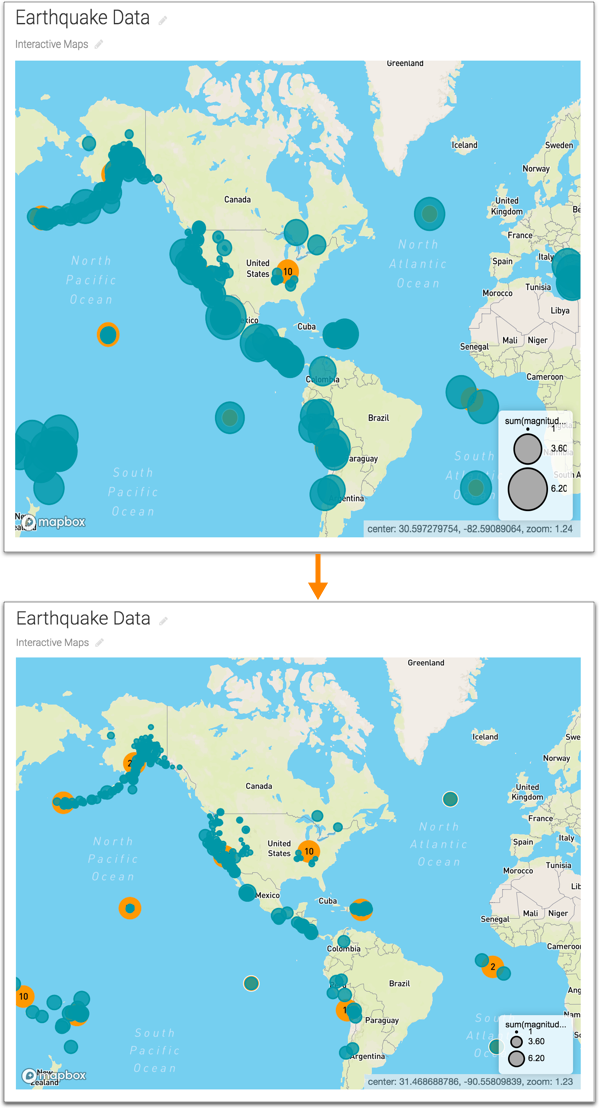In an interactive map visual, Cloudera Data Visualization enables you to change
the size of circles.
-
On the right side of Visual Designer, click
Settings.
- In the Settings menu, click
Circles.
-
To change the range of sizes for Circles, adjust the minimum and
maximum values in the Radius Range option.
The default minimum is 1, and the default maximum is 100. Valid values
are between these two numbers.
The following image shows a Google Map with Circles, contrast the maximum size
setting of circles from 24, to the new maximum setting of 5.
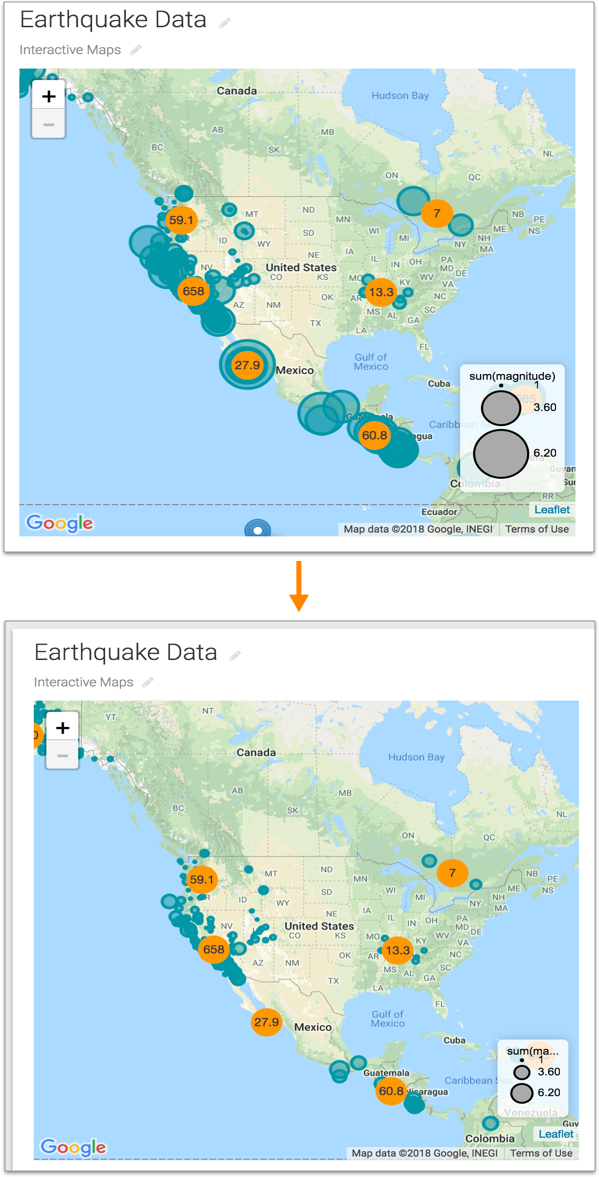
The following image shows a Mapbox with Circles, contrast the maximum size
setting of circles from 24, to the new maximum setting of 5.