Creating entity segments
Entity segments are a more advanced use of segments, where the extraction of an entity enables cohort analysis.
- On the main navigation bar, click DATA.
-
Select Flight Delays dataset.Dataset side navigation appears, open at Dataset Detail view.
- In the side navigation menu, click Segments.
-
In the Segments list, find the segment to clone, and click
Clone.
In this example, to make our task simpler, the Delayed Departure segment that was created in Cloning Segments will be cloned.
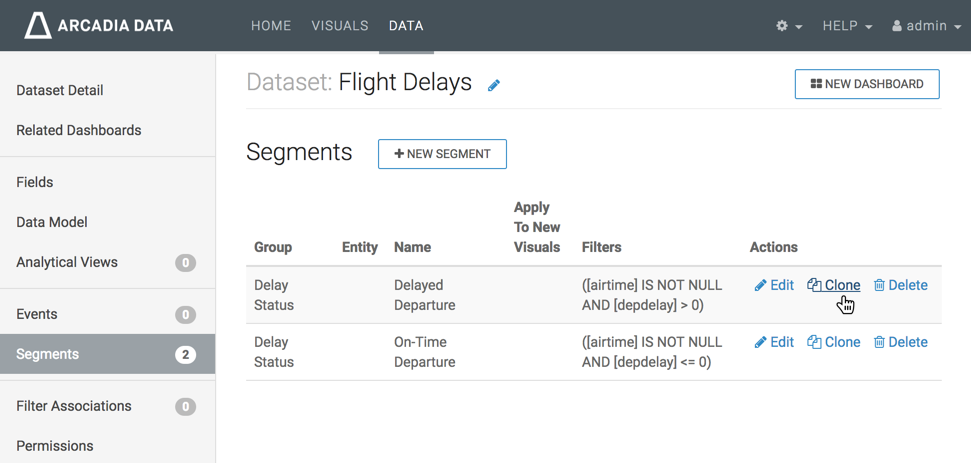
A pre-populated Add Segment modal window appears.
-
Edit the Add Segment modal window by changing its entries.
- Change Segment Name to Delayed Airlines.
- Leave other fields 'as is'.
- Under Entity to extract, click the text box to open the Entity Expression modal window.
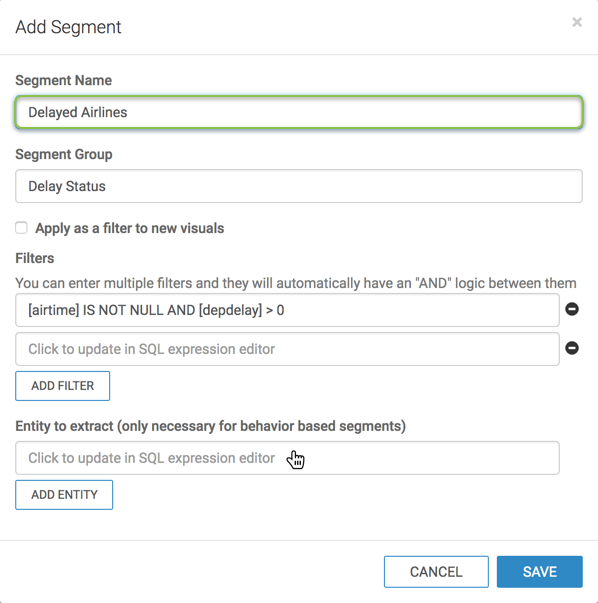
-
In the Entity Expression modal window, enter the following
expression.
[airlineid]
- Optional:
Click Validate Expression to verify correctness.
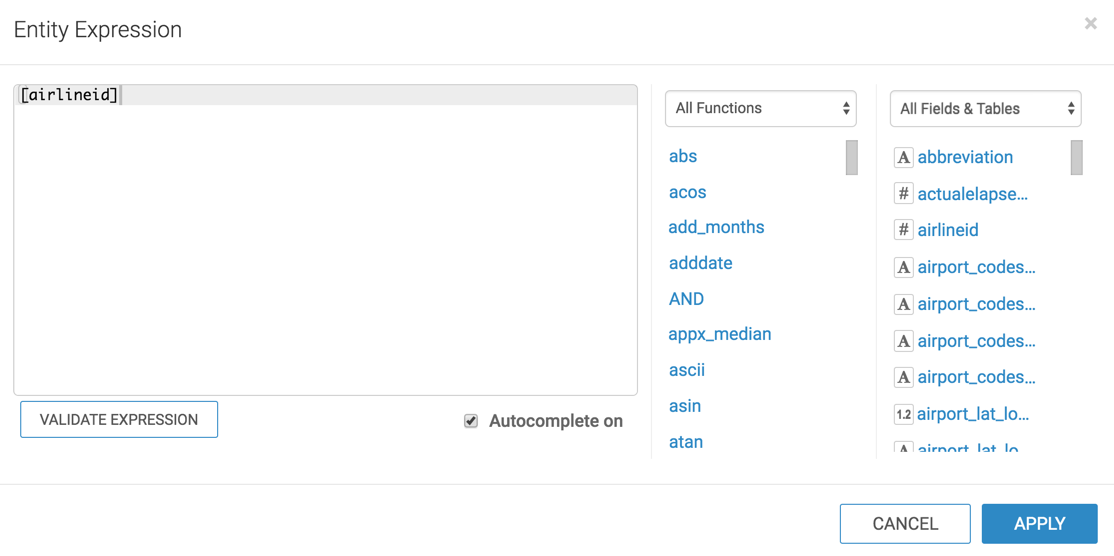
- Click APPLY to save the expression and return to the Add Segment modal window.
- In the Add Segment modal window, notice the new expression in the Entity to extract field.
-
Click SAVE.
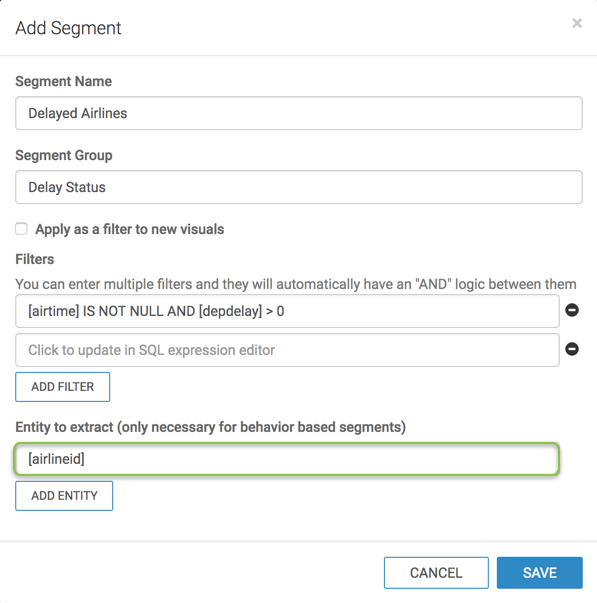
The new segment definition appears in the Segments interface. The segment Delayed Airlines has an entry in the Entity column, airlineid.
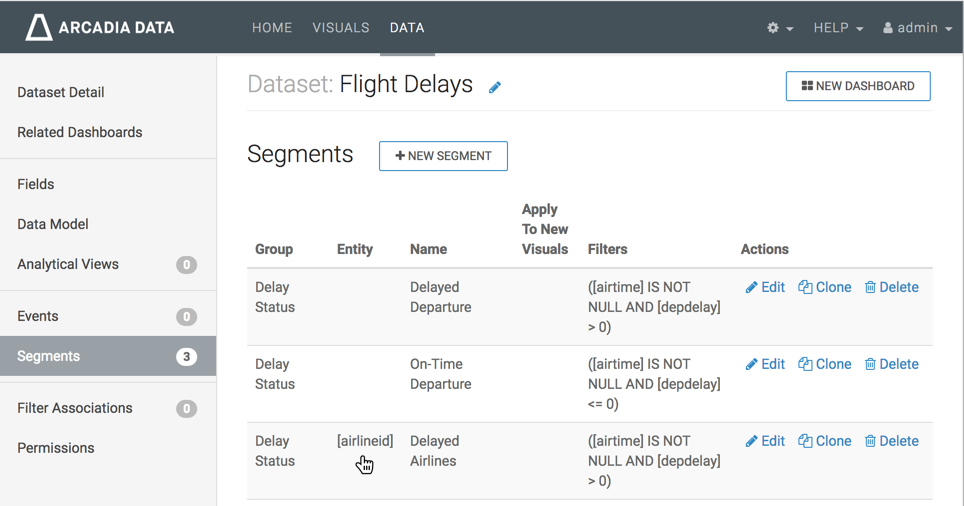
To view how segments work in a visual, see Using Segments in Visuals .


