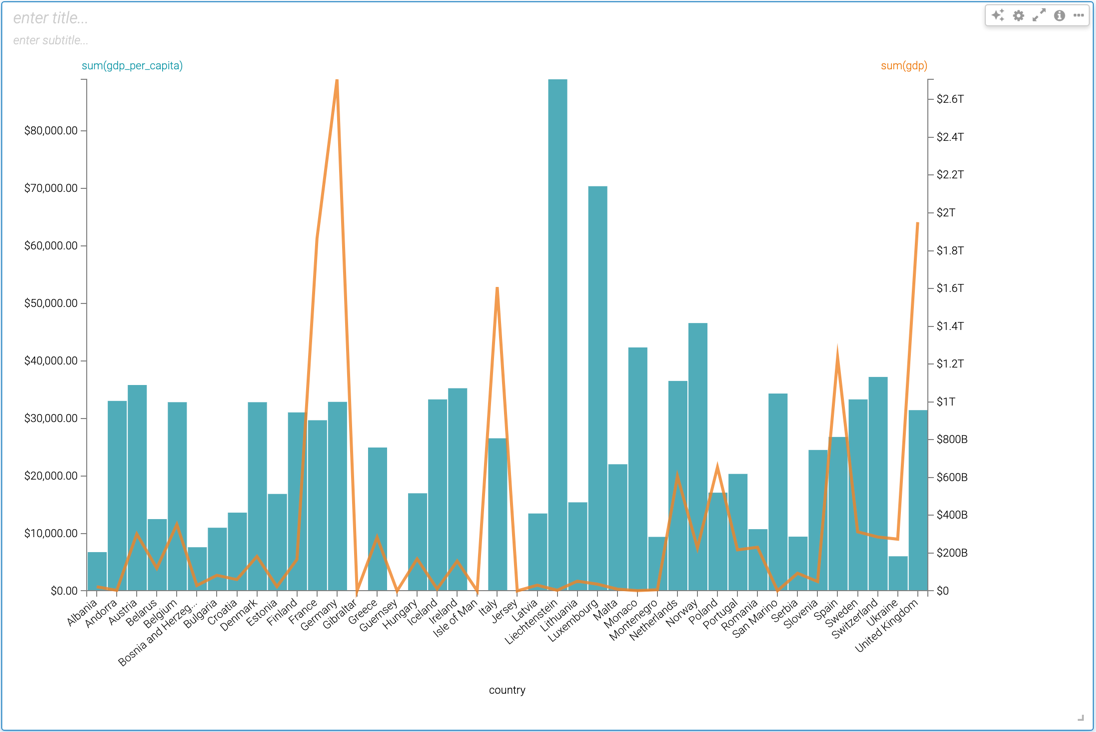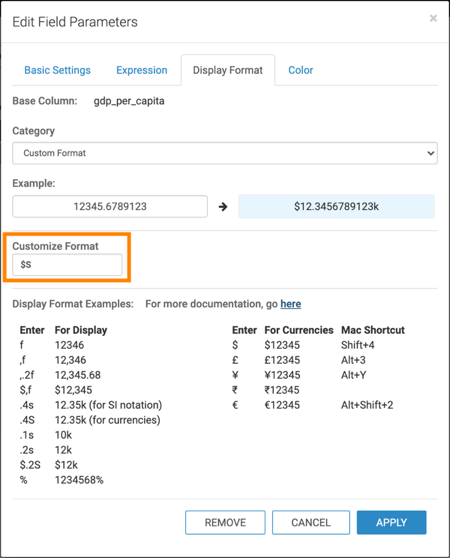Changing custom field display format
In Cloudera Data Visualization, you can Set currency display options for numerical fields across all visuals of a dataset.
Follow these steps to continue configuring a field at the dataset level for custom format. See Changing the field display format for the initial navigation steps.
When we use the $S custom format on the gdp field, the
visual still uses the dollar currency sign, but also simplifies/abbreviates the number and
shows the corresponding currency suffix. In the case of this visual,
T for trillion; this custom format transforms the representation
$2,500,000,000,000.00 into $2.5T.