Using analytic functions - basic steps
- Open the visual where you want to specify an analytic function, in Edit mode.
-
On a measurement shelf of a visual, click the field you plan to modify to open
the Field Properties menu.
In this examples, the population field is used on the X Axis shelf.
-
In the FIELD PROPERTIES menu, click to expand the
Analytic Functions menu.
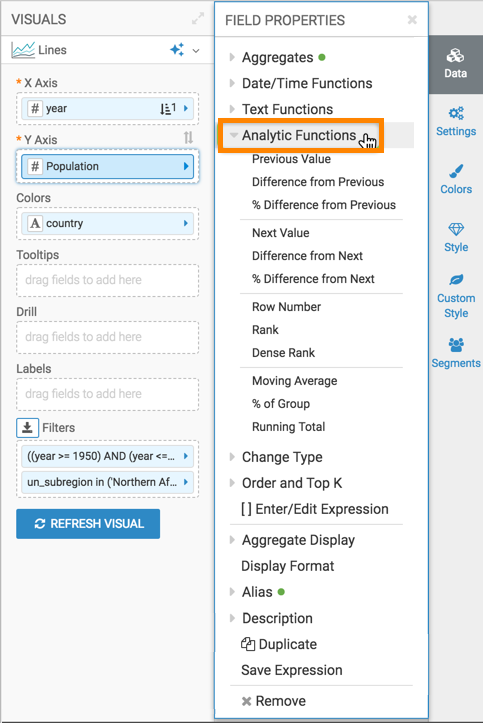
- Select one of the following analytic functions, directly supported by Cloudera Data Visualization.
- Optional:
In addition to these, you may use the expression builder to specify other
analytic functions.
For more information, see Customizing enter/edit expressions.



