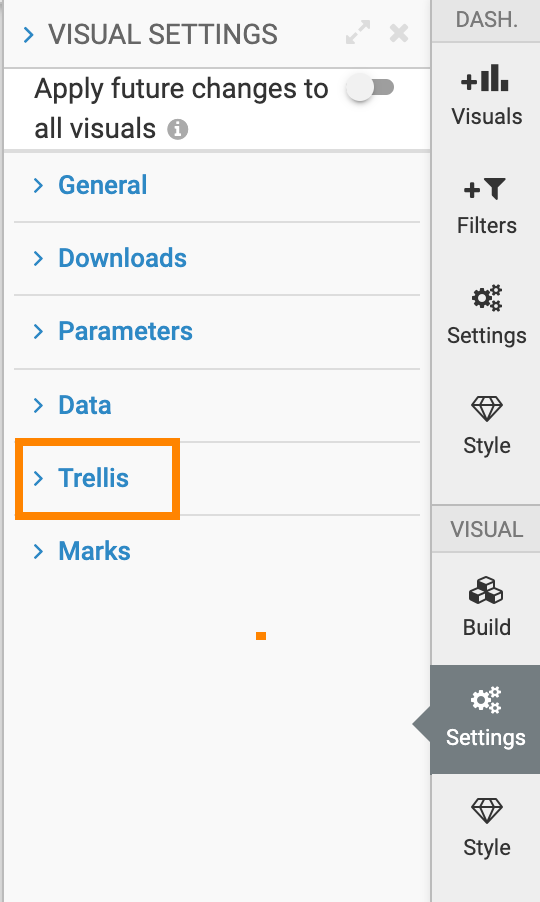
Depending on the type of visual, this option may appear as one of:
For Bar, Lines, Areas, Grouped Bars, and Box Plot visuals, to make dimension scale independent, navigate to the Trellis menu, and select Independent Dimension Scale.
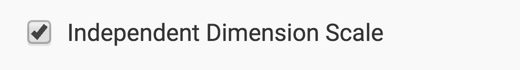
For Box Plot visual, to make the measure scale independent, navigate to the Trellis menu, and select Independent Measure Scale.
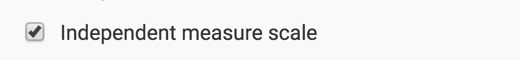
For Bar, Lines, Areas, and Grouped Bars visuals, to make the aggregate scale independent, navigate to the Trellis menu, and select Independent Aggregate Scale.
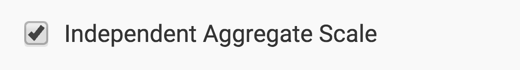
For Scatter and Histogram visuals, to make the X and/or Y scales independent, navigate to the Trellis menu, and select Independent X Scale and/or Independent Y Scale.
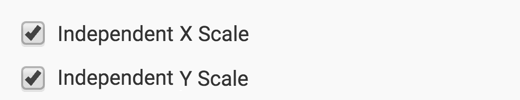
For Gauge and Bullet visuals, to scale independently across trellis, navigate to the Trellis menu, and select Scale independently across trellis.
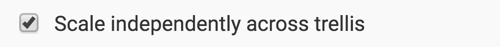
For Map visual, to scale independently across trellis, navigate to the Trellis menu, and select Independent scales.
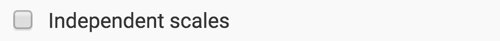
For Calendar Heatmap visual, to make the date scale independent, navigate to the Trellis menu, and select Independent date scale.
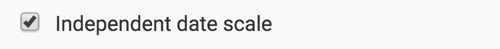
To learn how to make scales independent, see Trellis option with independent scale.