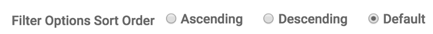Configuring data options for a dashboard filter
Cloudera Data Visualization allows you to configure data options of a newly created field-based or custom filter in a dashboard.
Changing number of initial options in dashboard filters
In a dashboard filter, you can control the number of initial options that appear in the dashboard filter at loading time. This limits the display of options for datasets with a very large variability.
Changing number of options in search output of dashboard filters
In a dashboard filter, you can change the maximum number of options that appear during search. This limits the display of options for datasets with a very large variability.
Disabling incremental queries in filters
Cloudera Data Visualization allows you to disable incremental queries at the level of the dashboard filter. Incremental queries return preliminary results quicker and paints the visuals on the dashboard, and then adjusts the level of detail as more results are incorporated into the calculations. Disabling this feature delays the painting of the visuals until all results are in.
- Select the Disable incremental queries, overriding field-based-level setting option.
- Click APPLY.
Configuring sort order in filter values
Cloudera Data Visualization allows you to select the sort order of filter values. There are different sort order options available on field-based filters and custom filters.