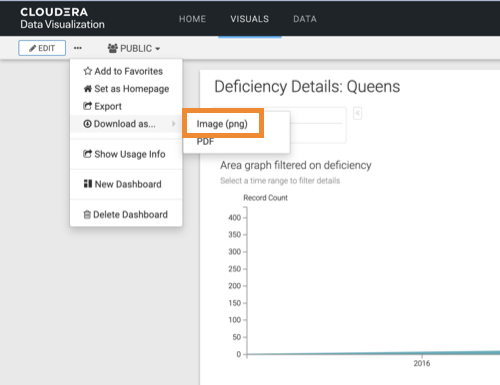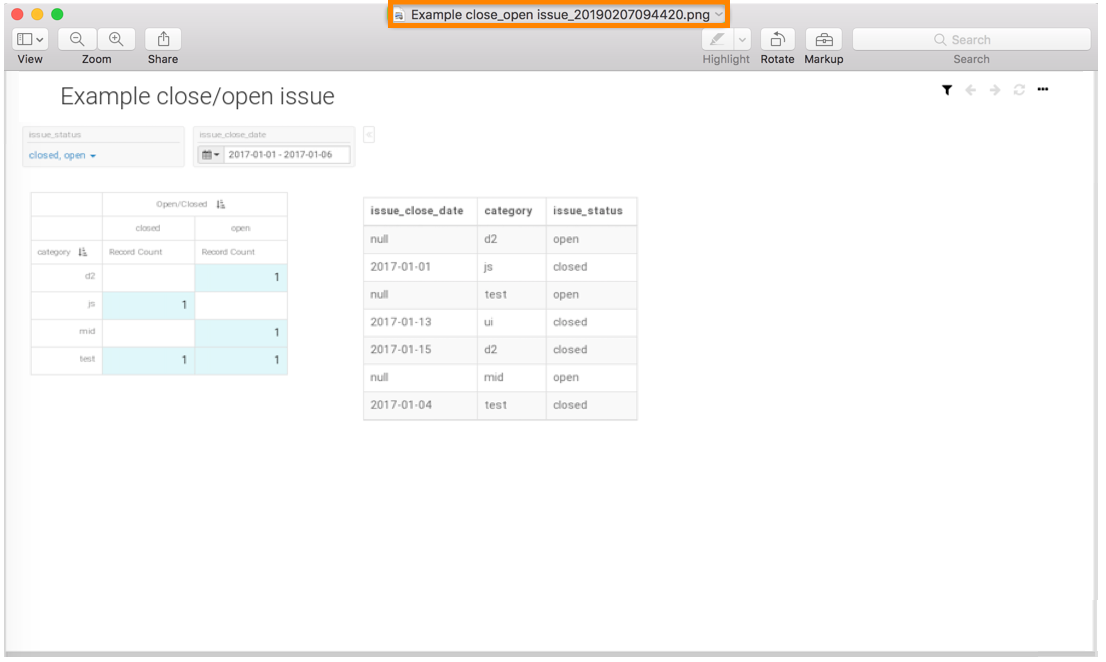Downloading dashboard sheets as PNG files
Cloudera Data Visualization enables you to save the current sheet of a dashboard as a PNG file. The filename is the same as the name of the dashboard, and it has a timestamp specifying the date and time when the file is created.