Specifying number of rows per page
To specify the number of rows per page:
- On the right side of the Visual Designer, click
Style in the VISUAL section of the menu
bar.
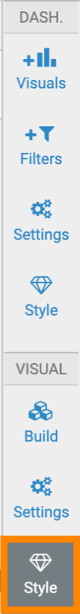
- In the Style menu, click Table Style.
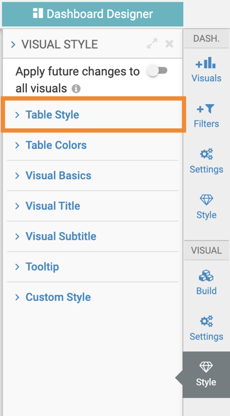
- Enter a positive value for the Number of rows per page
option.
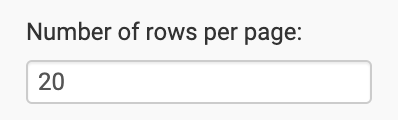
For information on how to set the pagination for your visual, see Showing pagination.


