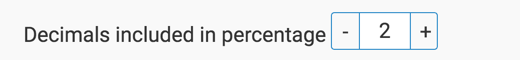Changing number of decimals for percentage
- On the right side of Visual Designer, click the
Settings menu.
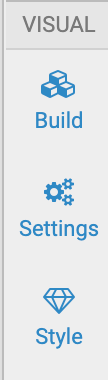
- In the Settings menu, click
Tooltip.
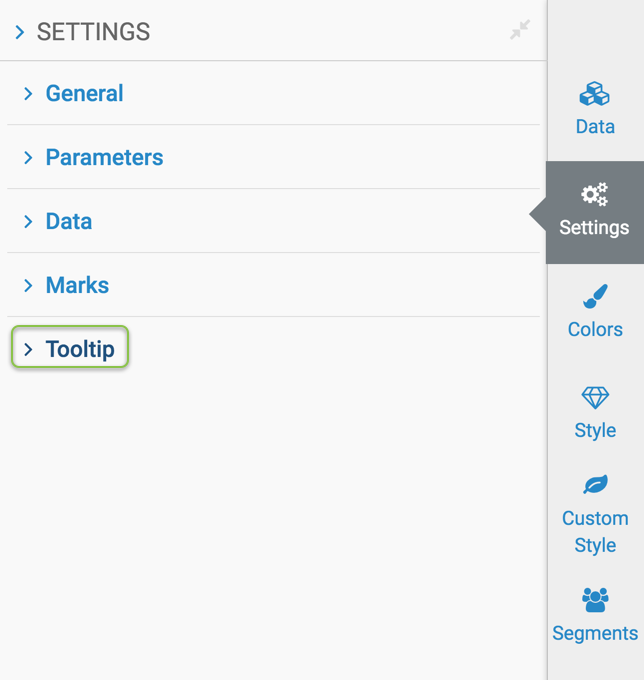
- To change the number of decimal places in the percentage measurement for a tooltip
of a visual, adjust the selector for the Decimals included in
percentage option. The default value is 2.