Global search
Global search quick access to various functions and assets within Cloudera Data Visualization, saving you time navigating through menus.
Key uses of global search:
- Create or find assets: Quickly locate existing data assets or create new ones.
- Perform actions: Initiate certain tasks directly from the search results.
- Search through documentation: Easily find relevant help topics or support articles.
On the HOME interface (main of page Cloudera Data Visualization), you can access the global search text box from the Help menu.
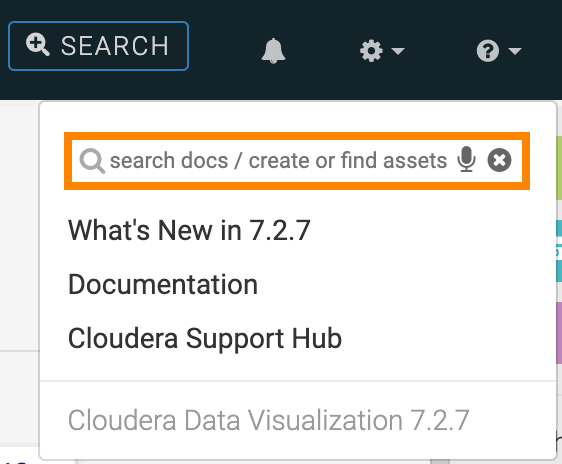
If you switch to another interface, for example to DATA, you can find the search box on the main navigation bar for easy access.
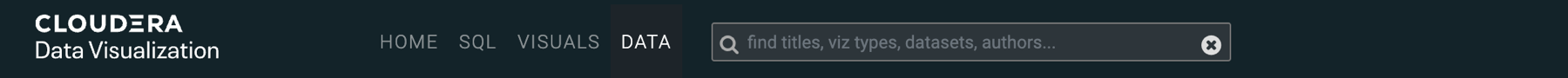
Global search supported keywords
The keywords currently supported by global search in Cloudera Data Visualization.
Create
- Create app or Create application
- Creates a new, empty App and opens the App Designer page.
- Create dashboard
- Creates a new, empty Dashboard and opens the Dashboard Designer page.
- Create data connection or Create connection
- Opens the Data page and the Create New Data Connection modal.
- Create dataset
- Opens the New dataset modal from the last viewed data connection.
Run SQL
Opens the SQL page.
Find
- Find data or Find dataset
- Opens the data page and inputs remaining text as search input.
- Find app or Find application
- Opens the visuals page, Apps tab selected, and input remaining text as search input.
- Find dashboard
- Opens the visuals page, Dashboards tab selected, and inputs remaining text as search input.
None keywords
Everything not listed becomes a search term to be used for searching through the documentation. The search opens in a seperate window. For and about keywords are removed from the beggining if included.


