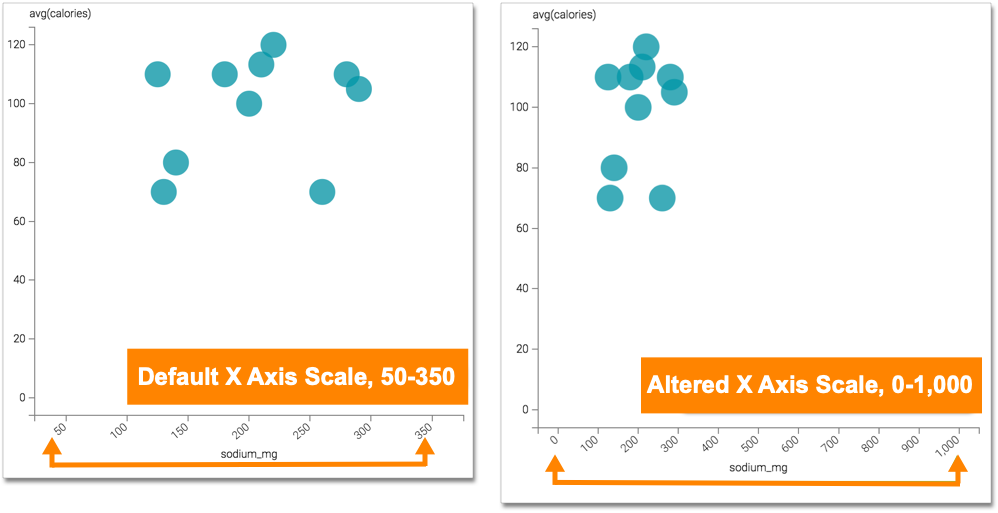Changing scale of a continuous X axis
You can change the minimum and maximum scale of a continuous X-axis in a Scatter visual.
A continuous axis scale has an infinite number of possible values, in equal intervals. Compare it with a categorical axis scale, which has a finite number of evenly spaced values, limited to the values in the dataset.
To enable continuous X-axis, see Enabling a continuous X axis.
To change the minimum and maximum scale of a continuous X-axis, navigate to the Axes menu, and make adjustments to the two selectors for the Min X Scale and Max X Scaleoptions.
The image on the left shows the minimum and maximum scale of the X axis from
50 to 350. Notice that in the right image the scale
changes when we changed the values from 0 to 1000.
Increasing the scale also gives a clearer visual representation of where the sodium levels
fall within a range of values.