Deleting a dashboard
You can easily delete dashboards that you no longer use in Cloudera Data Visualization.
- Find the dashboard you want to delete and open it either in Edit or View mode.
-
Click the (supplemental) menu in the top menu bar and select
Delete Dashboard.
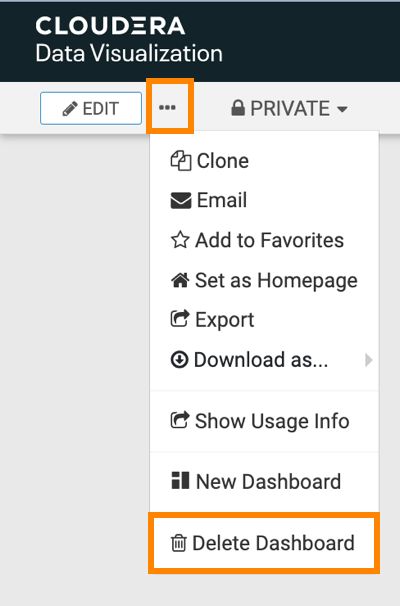
Alternatively, if you do no want to open the dashboard, you can delete on the VISUALS interface as well. Just hover over the dashboard tile or row and click Delete from its Supplemental menu. You can also use Delete from the actions available in the top right corner of the preview area of the interface.
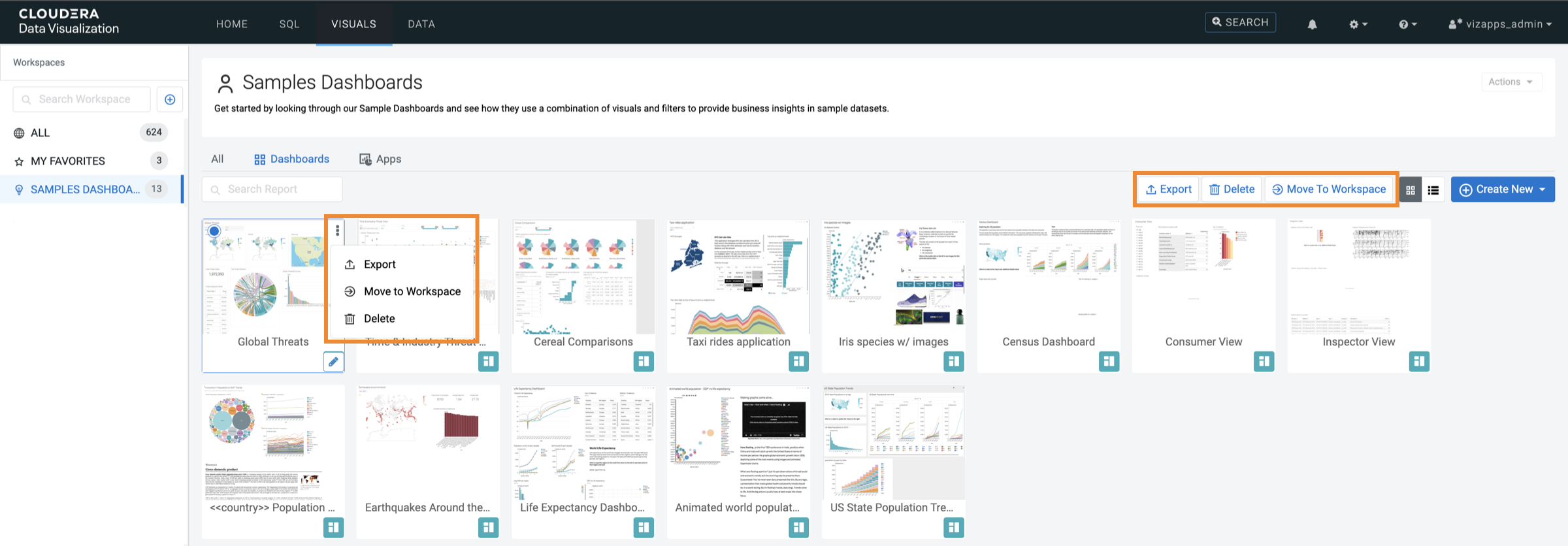
The Delete Visual Artifacts modal window appears providing information about the dashboard you are about to delete.
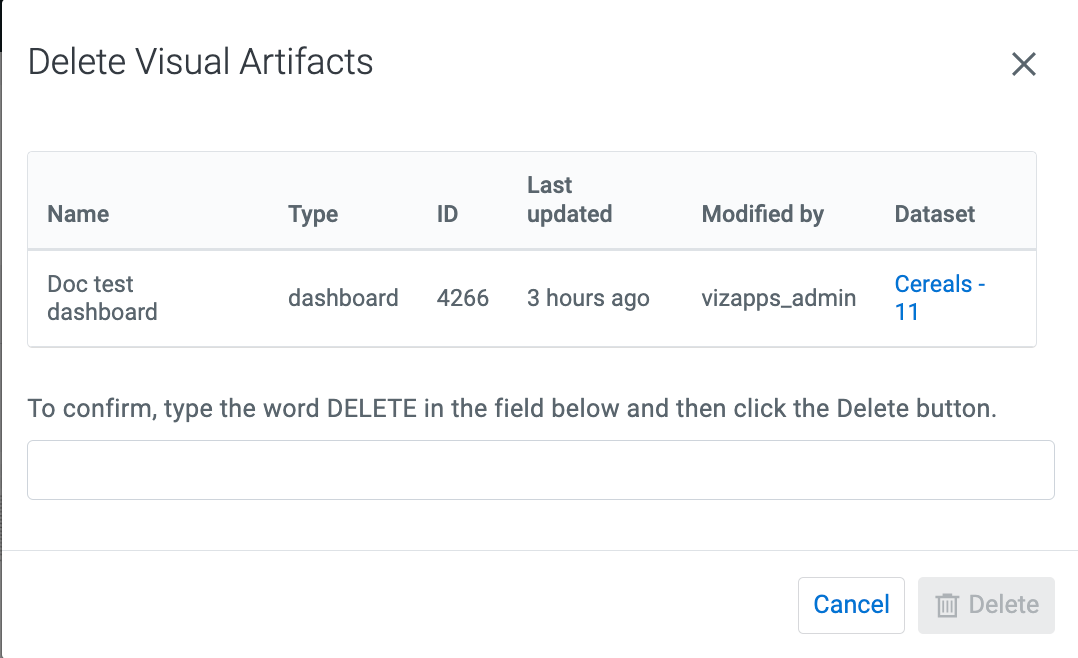
- Type DELETE to confirm deleting the dashboard and click the Delete button.


