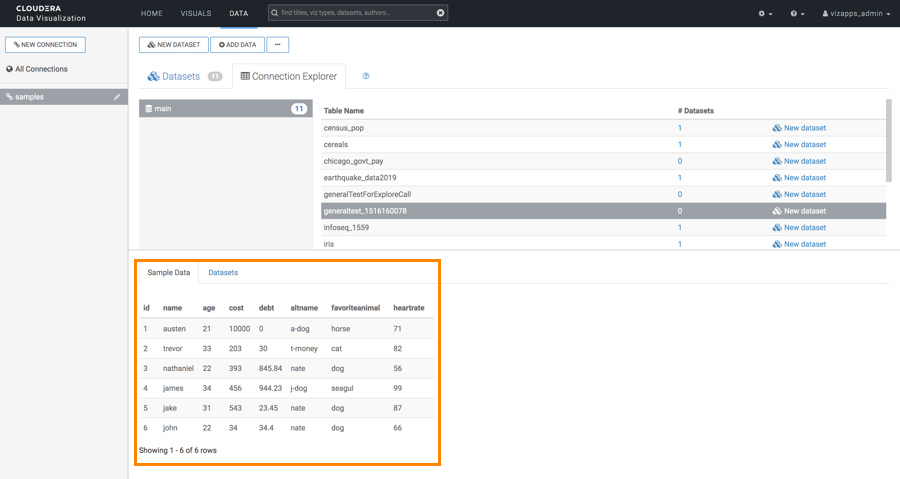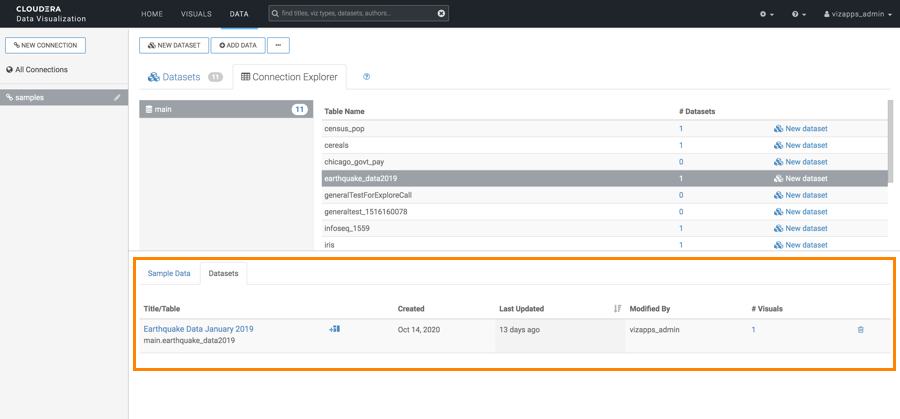Sample data
When you click a table, you can preview the table data in the Sample Data view.
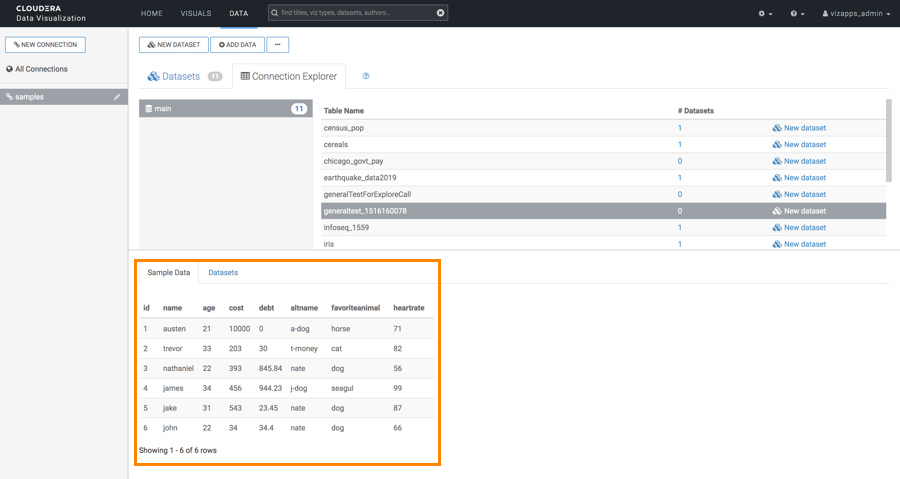
Learn how you can preview table details directly in the Connection Explorer interface.
When you click a table, you can preview the table data in the Sample Data view.