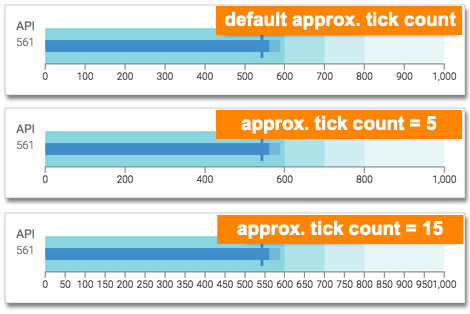Changing approximate tick count
At times, the ticks are too dense for your visualization needs, or too sparse.
To change the number of ticks from a default value, navigate to the Marks menu, and move the slider in the Approximate tick count option.
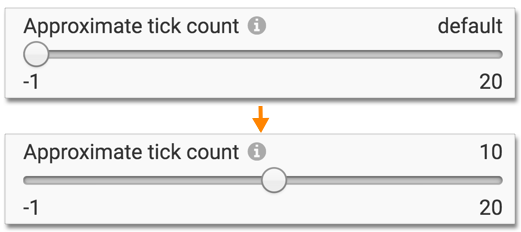
In the following example, compare the default value of ticks on a bullet visual with the appearance of the same visual when the option is set to 5, and then to 15.