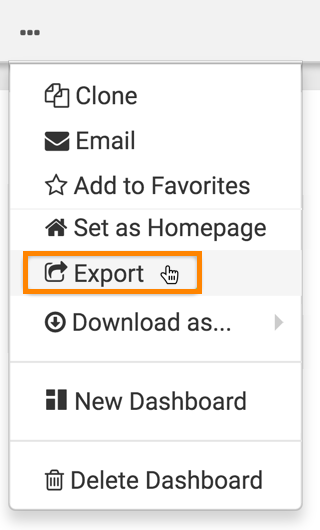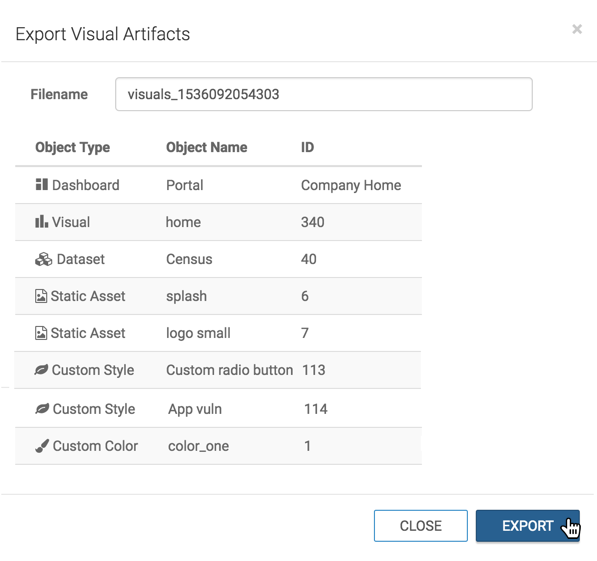Exporting a dashboard
In Cloudera Data Visualization, you can export visuals, dashboards and other visual artifacts. You can use the export function to port these artifacts from development/testing environments to production deployments or for creating back-ups.
For instructions on how to import a dashboard, see Importing a dashboard.
For more information about the visual artifact migration utility, see Exporting and importing visual artifacts.