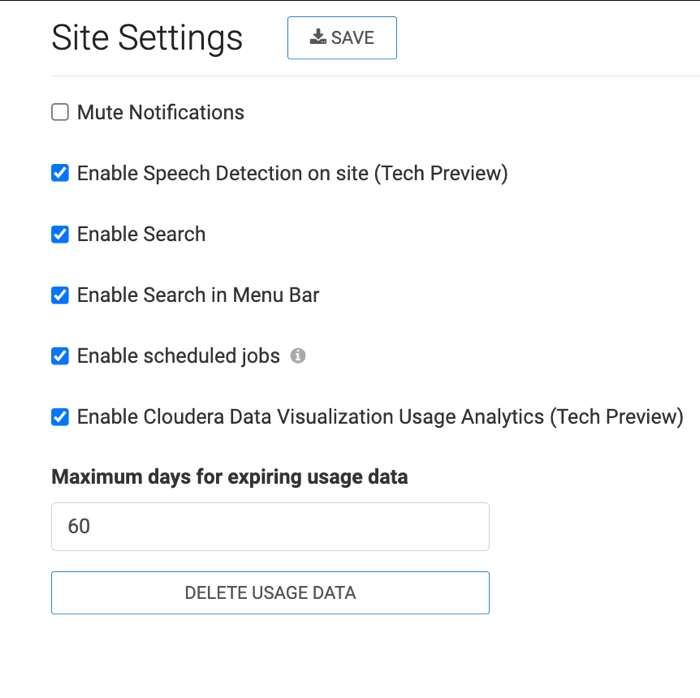Managing site configuration
Cloudera Data Visualization allows you to define site configuration globally. Site settings configuration is only available to users with administrative privileges.
Notifications
You can mute notifications on the Cloudera Data Visualization site.
To enable the feature, check the Mute Notifications option under Site Configuration and save your changes for the updated site settings to take effect. This prevents users from receiving notifications from Cloudera Data Visualization.
Speech detection (Technical Preview)
You can activate speech detection on the Cloudera Data Visualization site.
To enable the feature, check the Enable Speech Detection on site (Tech Preview) option under Site Configuration and save your changes for the updated site settings to take effect.
Search
To enable search in Cloudera Data Visualization, check the Enable Search option under Site Configuration and save your changes for the updated site settings to take effect.
- Enable Search Visual
- You can find it under
- Enable Search in Menu Bar
- You can find it under Site Configuration
Scheduled jobs
You can schedule a number of jobs, either at fixed times or as a response to triggering conditions.
To enable the feature, check the Enable scheduled jobs option under Site Configuration.
Usage analytics (Technical Preview)
If you want to use a dynamic dashboard with visualizations generated from the audit logs displayed on the Activity Log tab, you can add Cloudera Data Visualization Usage Analytics to the Logs and Usage interface.
To enable this feature, check the Enable Cloudera Data Visualization Usage Analytics (Tech Preview) option on the Site Configuration page.
Additionally, you have the option to set parameters for the handling of usage data. You can specify the maixum number of days for usage data to remain valid, and you can also delete all usage data.