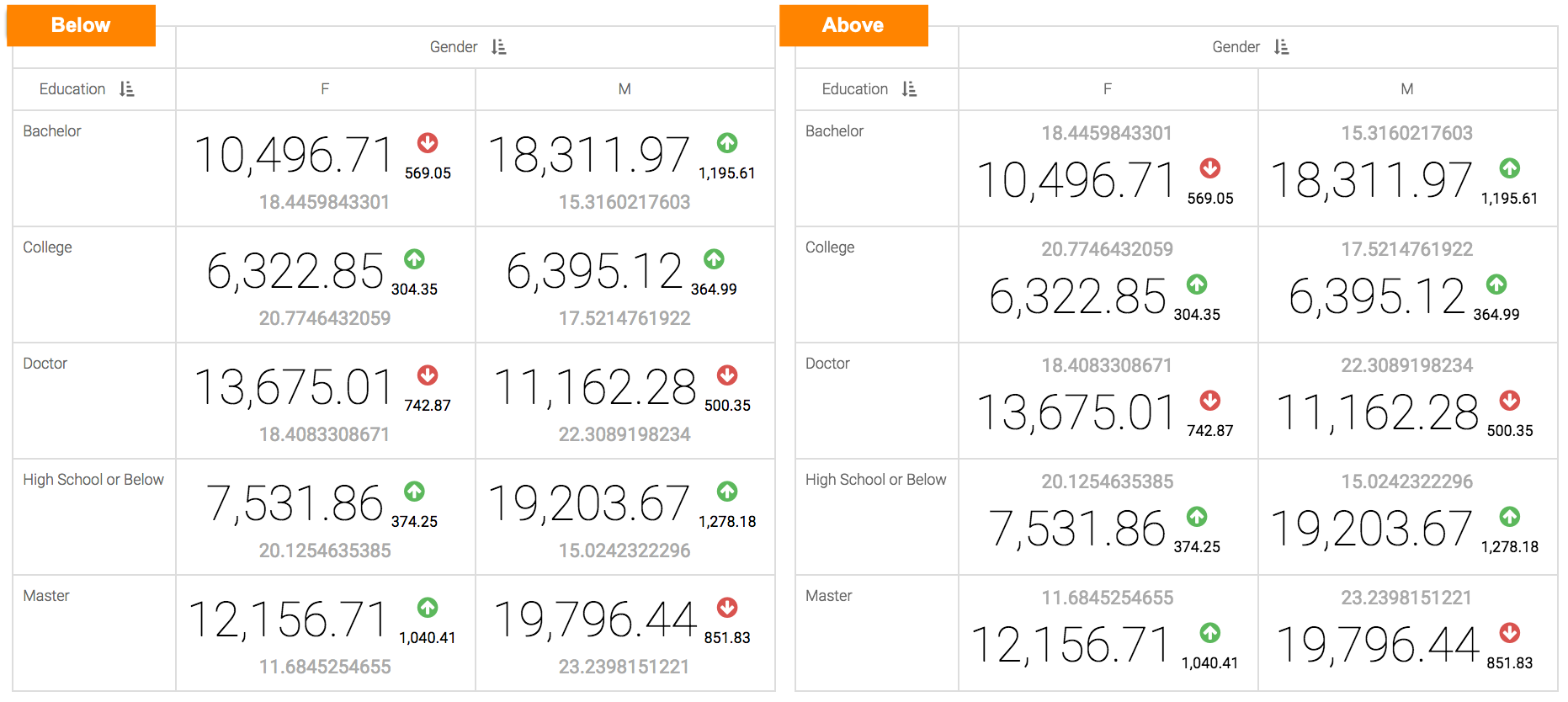Changing label indicator position
This setting is specific to KPI visuals.
To change the location of the label indicator, navigate to the Marks menu, and make a selection in the Label location option:
- Below (default)
- Above
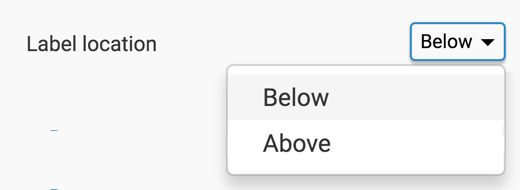
This image illustrates the visual with two options:
- the label indicator appears below the main indicator
- the label indicator appears above the main indicator.