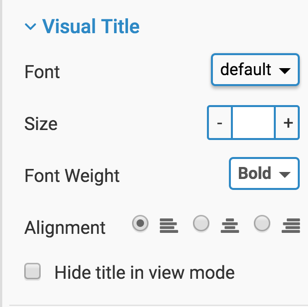Hiding the title of a visual
- On the right side of Visual Designer, click the
Settings menu.
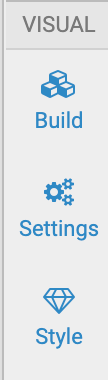
- In the Settings menu, click Visual
Title.
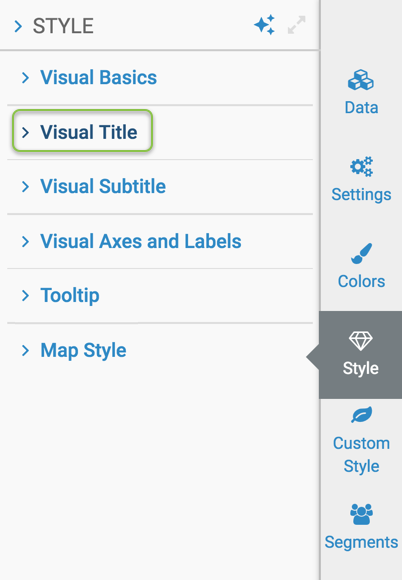
- To hide the title of a visual in View mode (run time), navigate to the
Visual Title menu, and select the Hide title in view
mode option.