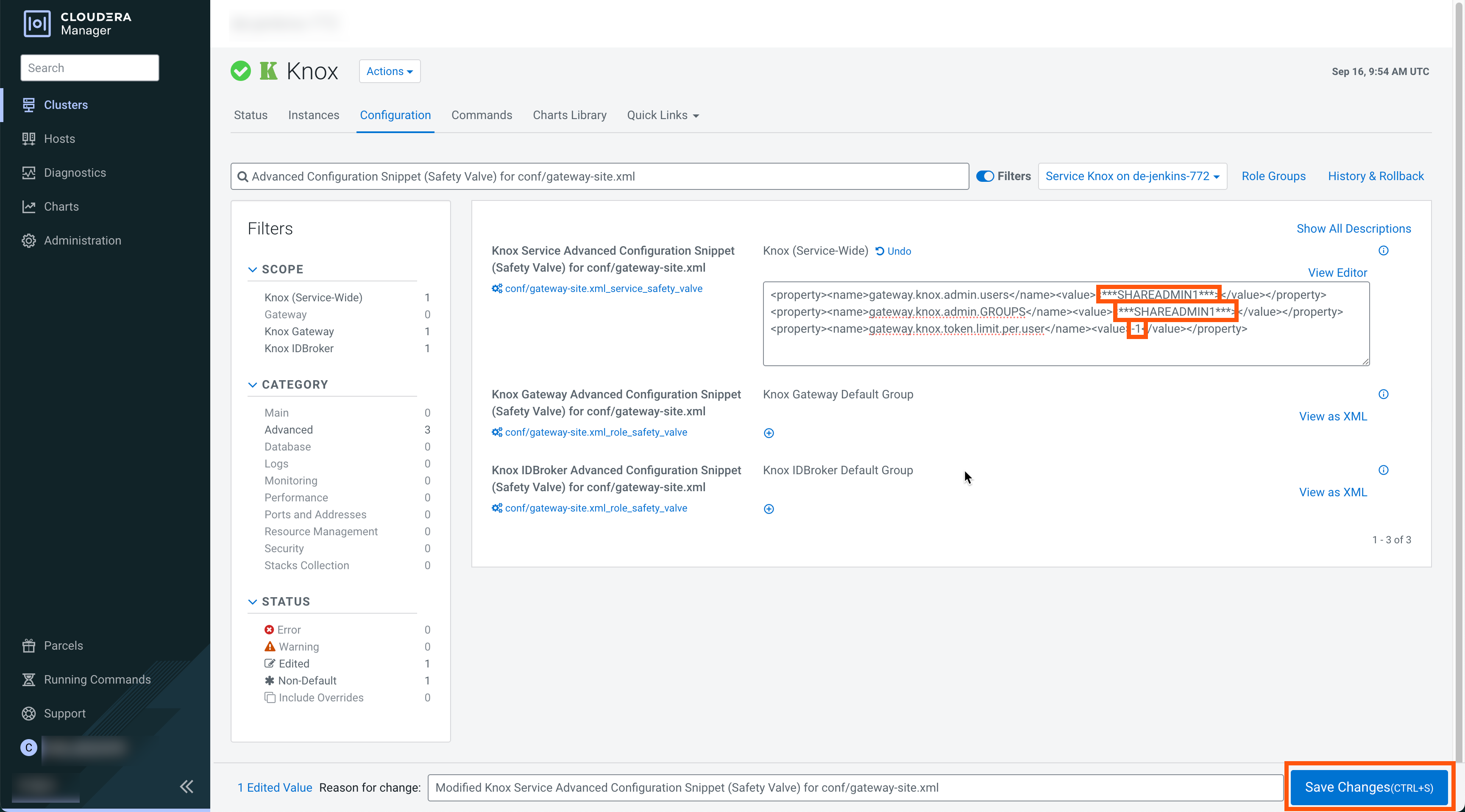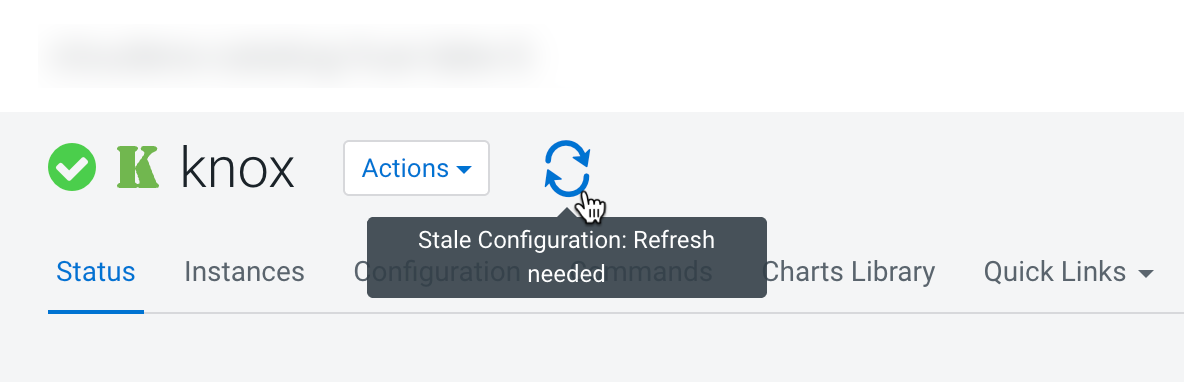Configuring Knox in gateway-site.xml
Learn how to configure Knox parameters to allow admin permissions in Knox. Admin
permission is required to create the CLIENT_ID and
CLIENT_SECRET.
The CLIENT_ID and CLIENT_SECRET is required for
creating Data Shares to authorize your external clients.
- The Cloudera on cloud user must be configured as both Knox and Ranger Admin to perform the tasks required to configure Knox parameters.
- Declare the Knox topologies.
Continue with configuring the Knox IDBroker.