2. Creating a Hue-to-Views instance
To create an instance of a Hue-to-Views view on the Ambari Dashboard, use Manage Ambari:
In Ambari Web, select admin > Manage Ambari.
On the Ambari Admin page, click Views.
In View Name, browse to HUETOAMBARI_MIGRATION and expand.
Click Create Instance
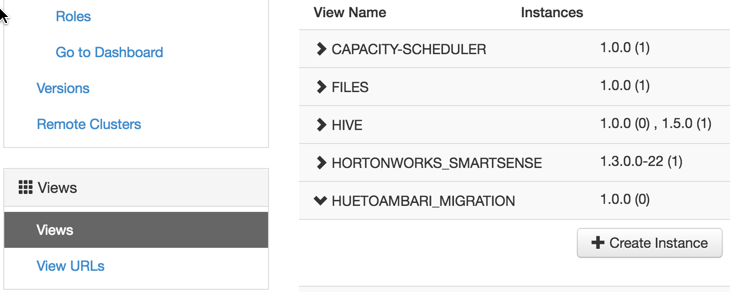
On Views/Create Instance, provide required values for the instance name, display name, and description.
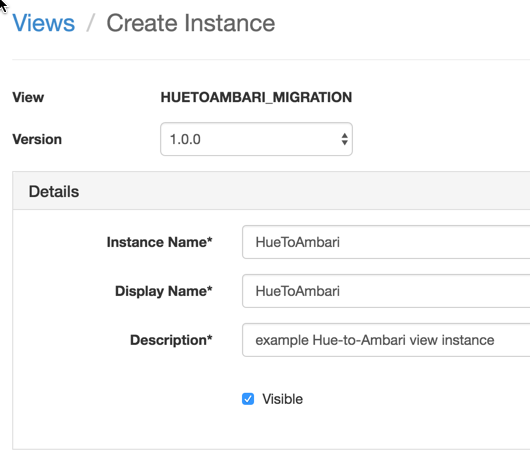
Provide required values for all Hue-to-Views migration settings.
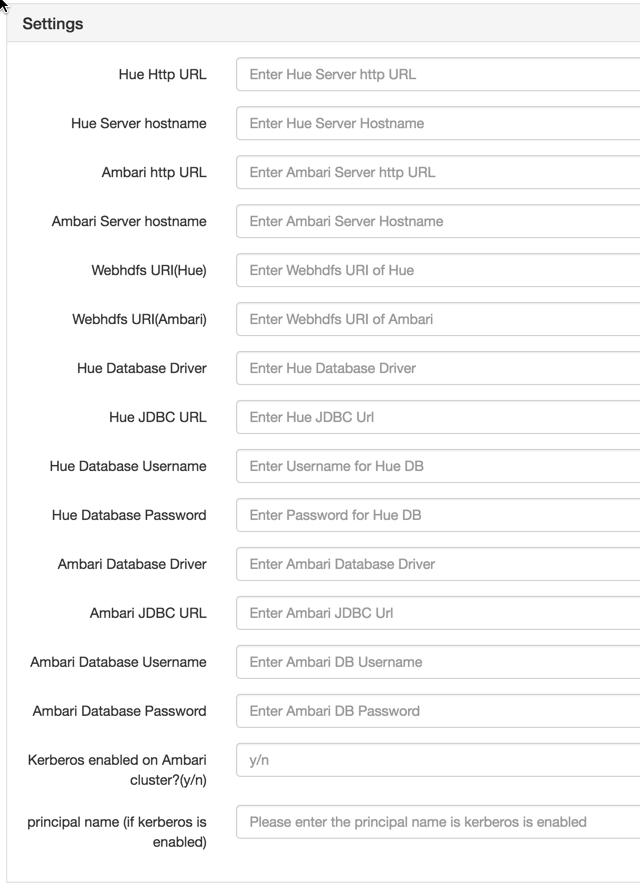
Click Save.
The new, HUETOAMABARI view displays in the list of Ambari Views. To use the new view, click Go To Dashboard.
For example configuration settings and descritpions, see, Example: Using the Hue-to-Views Migration Tool.

