Adding or Removing a Widget
Click on the “ + ” to launch the Widget Browser. Alternatively, you can choose the Actions menu in the Metrics header to Browse Widgets.
The Widget Browser displays the available widgets to add to your Service Dashboard. This is a combination of shared widgets and widgets you have created. Widgets that are shared are identified by the icon highlighted in the following example.
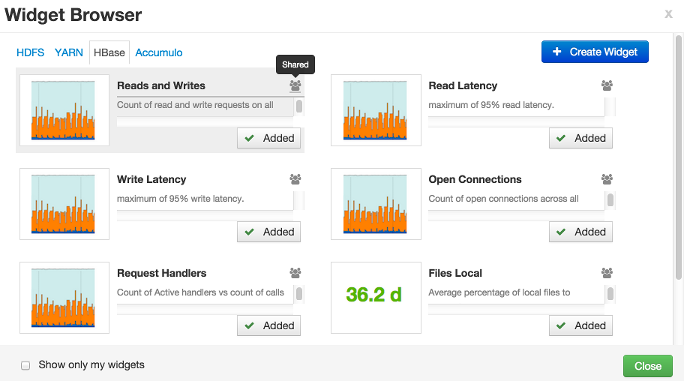
If you want to only display the widgets you have created, click the “Show only my widgets” checkbox to filter the Widget Browser.
If a widget is already added to your dashboard, it is shown as Added. Click to remove.
If a widget is not already added, you can click Add.

