View HDFS erasure coding and encryption status
You can view HDFS erasure coding and encryption status in the Ambari Files View. Erasure coding is used to reduce the amount of storage space required for replication. Encryption is a form of data security required in industries such as healthcare.
Erasure coding
data directory. 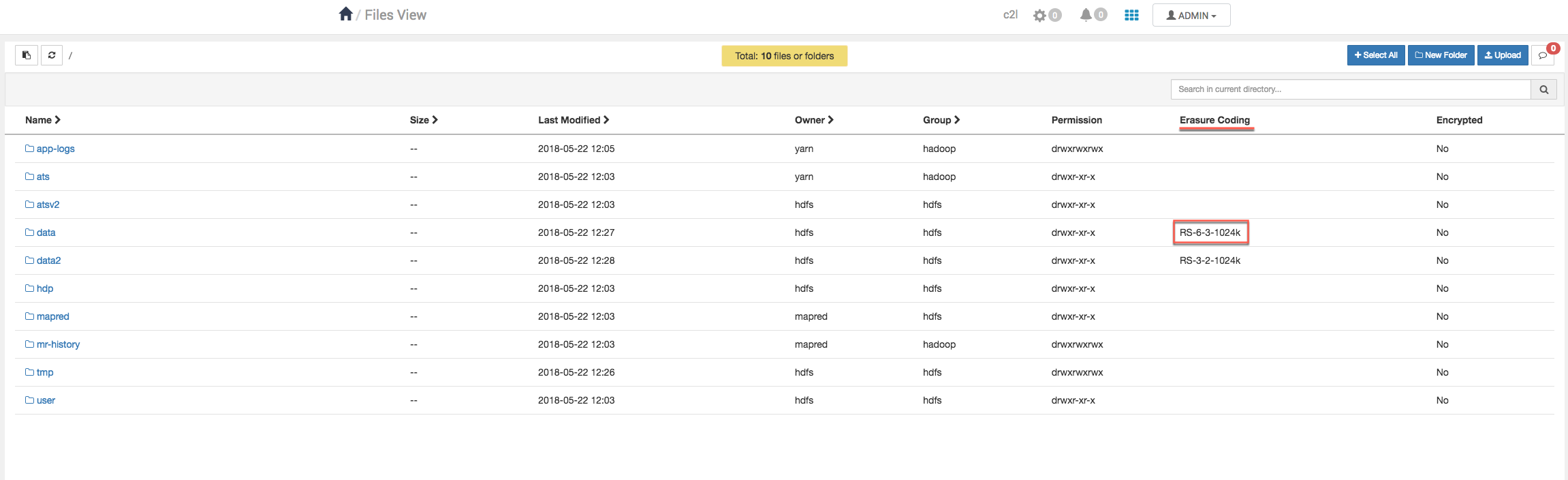
- RS-3-2-1024k
- Reed-Solomon code with 3 data blocks, 2 parity blocks, and 1024 KB cell size.
- RS-6-3-1024k
- Reed-Solomon code with 6 data blocks, 3 parity blocks, and 1024 KB cell size.
- RS-LEGACY-6-3-1024k
- Reed-Solomon legacy code with 6 data blocks, 3 parity blocks, and 1024 KB cell size.
- XOR-2-1-1024k
- XOR with 2 data blocks, 1 parity block, and 1024 KB cell size.
For more information about erasure coding, see the Data Storage documentation.
Encryption
From the Ambari Files view, you can view if encryption is enabled for a specific directory in HDFS.
Yes is displayed when encryption is enabled for a directory, and
No is displayed when encryption is disabled. For example, in
the following figure, encryption is enabled for the dir2
directory.
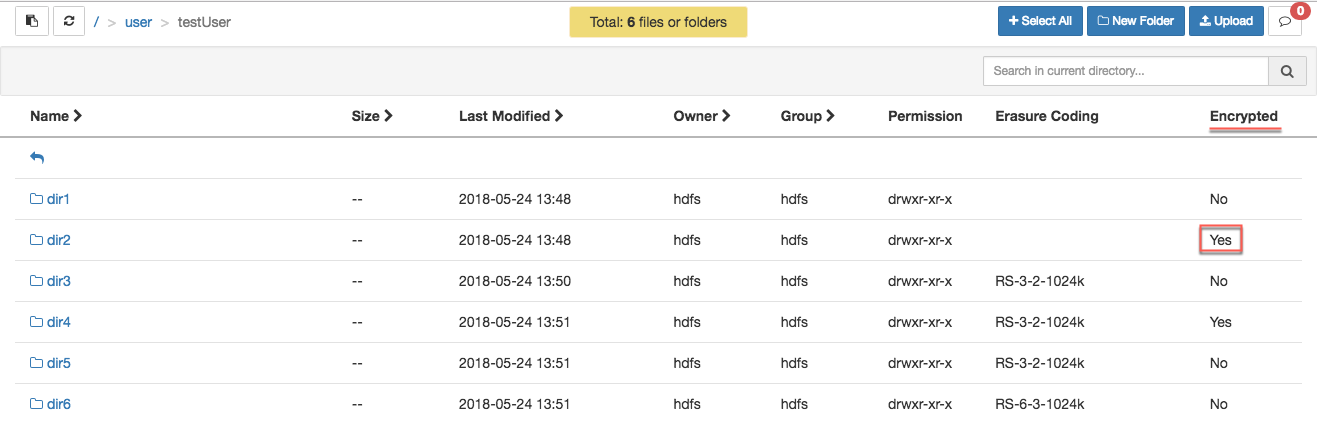
For more information about HDFS encryption, see the Security documentation.

