Configure access to WASB
In order to access data stored in your Azure blob storage account, you must obtain your access key from your storage account settings, and then provide the storage account name and its corresponding access key when creating a cluster.
Steps
- Obtain your storage account name and storage access key from the Access
keys page in your storage account settings:
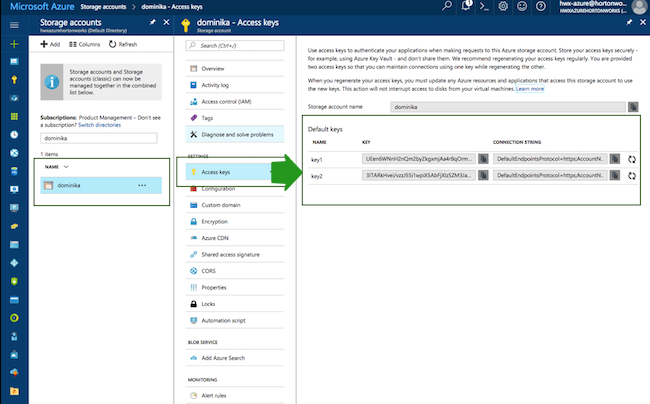
- In Cloudbreak web UI, on the advanced Cloud
Storage page of the create a cluster wizard:
- Select Use existing WASB storage.
- Provide the Storage Account Name and Access Key parameters obtained in the previous step.
- Once your cluster is in the running state, you will be able to access ADLS from the cluster nodes.

