Access Ambari
You can access Ambari web UI by clicking on the links provided in the Cluster Information > Ambari URL.
Steps
- From the cluster dashboard, click on the tile representing your cluster to navigate to cluster details.
- Find the Ambari URL in the Cluster Information section. This URL is available
once the Ambari cluster creation process has completed:
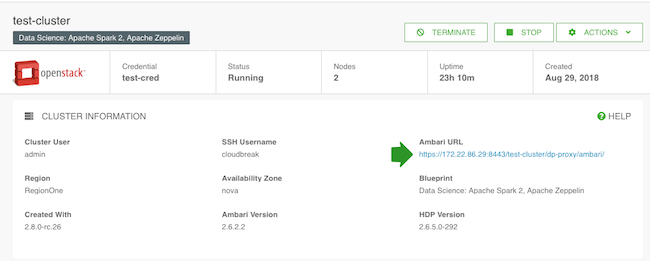
- Click on the Ambari URL link.
- The first time you access the server, your browser will attempt to confirm that the SSL
Certificate is valid. Since Cloudbreak automatically generates a
self-signed certificate, your browser will warn you about an untrusted connection and
ask you to confirm a security exception. Depending on your browser, perform the steps
below to proceed.
Browser Steps Firefox Click Advanced > Click Add Exception… > Click Confirm Security Exception Safari Click Continue Chrome Click Advanced > Click Proceed… - Log in with the credentials specified during cluster creation.

