Understanding and obtaining DAS binaries
Access to Data Analytics Studio application for production purposes requires authentication. To access this application, you must have an active subscription agreement along with the required authentication credentials (namely, the username and password).
The authentication credentials are provided in an email sent to the customer account from Cloudera when a new license is issued. If you have an existing license with a Data Analytics Studio entitlement, you might not have received an email.
 | Note |
|---|---|
If you do not have the authentication credentials, contact your account representative to
receive the same. |
Make sure that you download the DAS/DAS-Lite binaries according to the HDP version and operating system as given in the following table.
| Versions and Operating Systems | CentOS 7 | Ubuntu | Debian |
|---|---|---|---|
| HDP 3.x |
|
|
|
DAS is provided as RPMs in tarball repositories and as an Ambari Management Pack (MPack).
The DAS cluster components are installed in to your cluster using the Ambari MPack. The DAS cluster components are available for RHEL/CentOS/OEL 7, Debian 9 (HDP 3.x), and Ubuntu 16 platforms.
- Log into the cloudera.com account associated with the Data Analytics Studio license agreement.
- On the Data Analytics Studio download page, click DOWNLOAD NOW!.
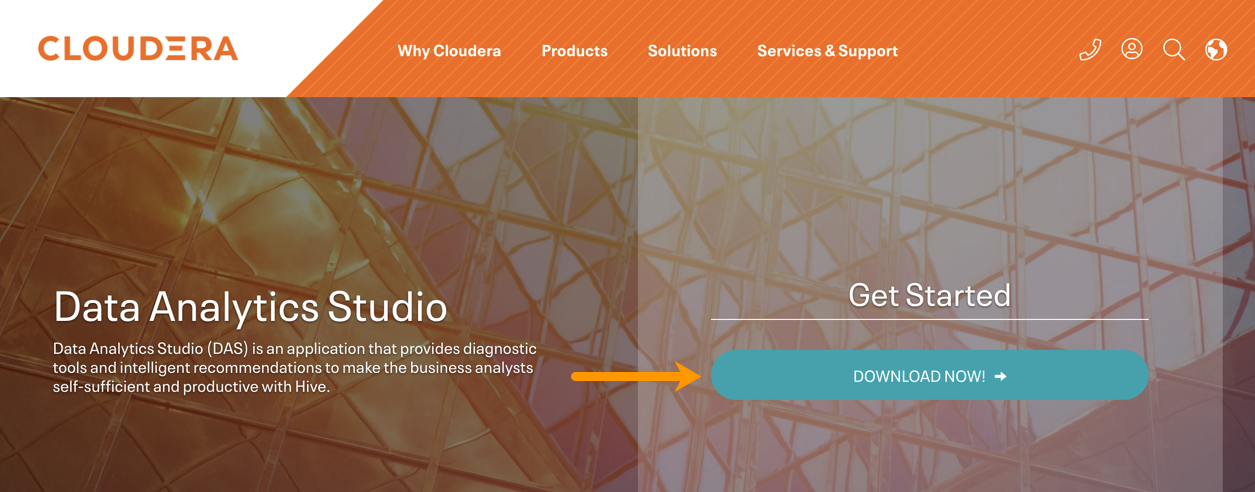
A table listing the release packages with the associated release numbers, supported operating system, and downloadable link is displayed.
- Download the DAS MPack and the DAS RPM corresponding to your operating system and the DAS version that you want to install on your computer by clicking the downloadable link.
| DAS/DAS-Lite | CentOS 7 | Debian 9 | Ubuntu 16 |
|---|---|---|---|
| DAS Cluster Components (DAS Event Processor and DAS Webapp) |
Yes | Yes (HDP 3.1.5) | Yes |

