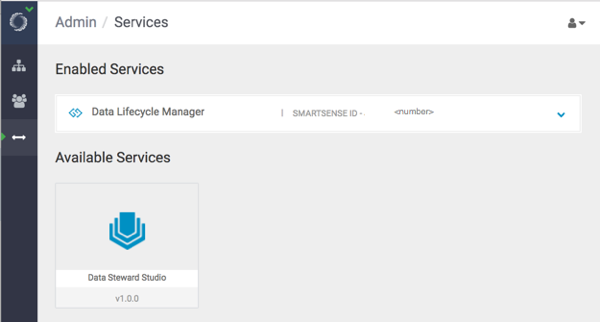Chapter 3. Managing DPS Services
Enable a Service
You must enable, through DPS Platform, any DPS service you want to use.
Before enabling a service, you must have properly installed and configured the service and the associated service engine.
Prerequisites
You must have a SmartSense ID available. You can retrieve the SmartSense ID from the Hortonworks Support Portal under the Tools tab.
About This Task
The DataPlane Admin role is required to perform this task.
Steps
From DPS Platform, click the
 (Services) icon in the navigation pane.
(Services) icon in the navigation pane.The Services page displays. Services listed in the table have been enabled. Services identified by a tile icon are available to be enabled.
Hover the cursor over the tile for the service you want to enable and click the Enable button that appears.
A verification page displays.
Enter the case-sensitive SmartSense ID and click Verify.
Click Next.
The enabled service displays in the Enabled Services list on the Admin/Services page: