View Data Asset Overview
displays all the Apache Atlas metadata associated with a particular data asset.
- Table properties: Number of rows, number of columns, sensitive columns, number of partitions, owner.
- System Tags: Displays tags associated with your asset to help with cataloging, searching, and retrieving.
- Profilers: Shows the status of profilers: active/inactive and time last run.
- Lineage: Shows the chain of custody for the data from relevant metadata repositories such as Apache Atlas. Lineage shows both upstream paths (lineage) into and downstream paths (impact) out of a given asset.
- Users: Displays top 10 users for the data asset.
- Access types: By action and operation type.
From Data Steward, click: :
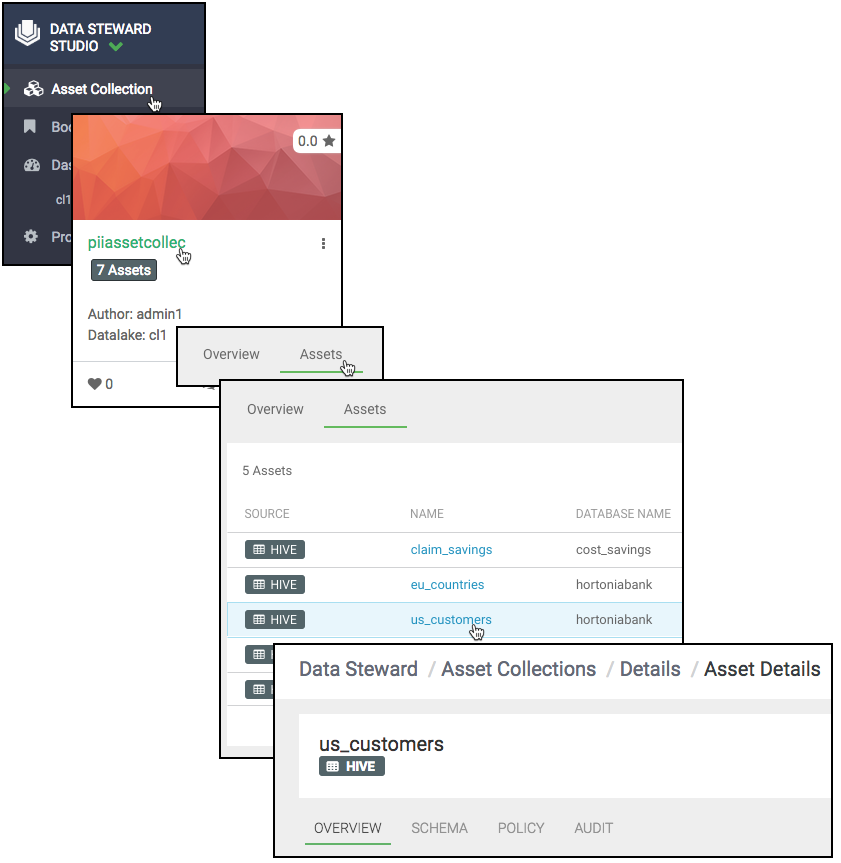
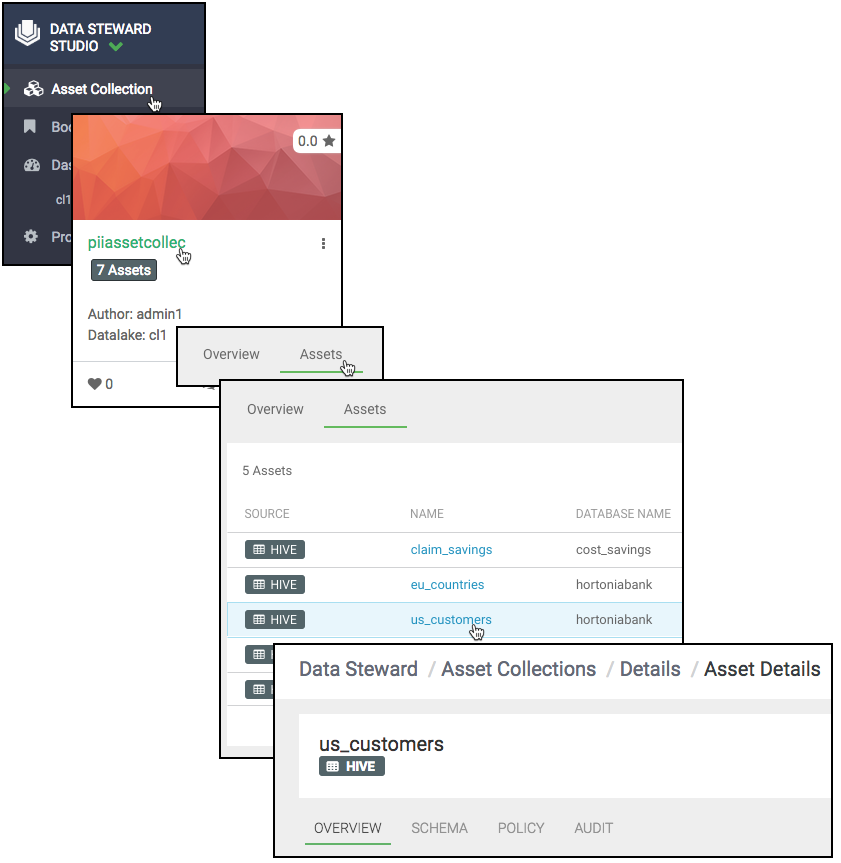
The Asset Overview window opens.

