Viewing Data Asset Details (Asset 360)
The Asset 360 page comprises four tabs (Overview, Schema, Policy, and Audit). These tabs contain dashboards that provide an overview of your asset collection.
The Asset 360 page can be accessed from . This brings you to the Overview tab, the first of the four tabs that form
the Asset 360 page.
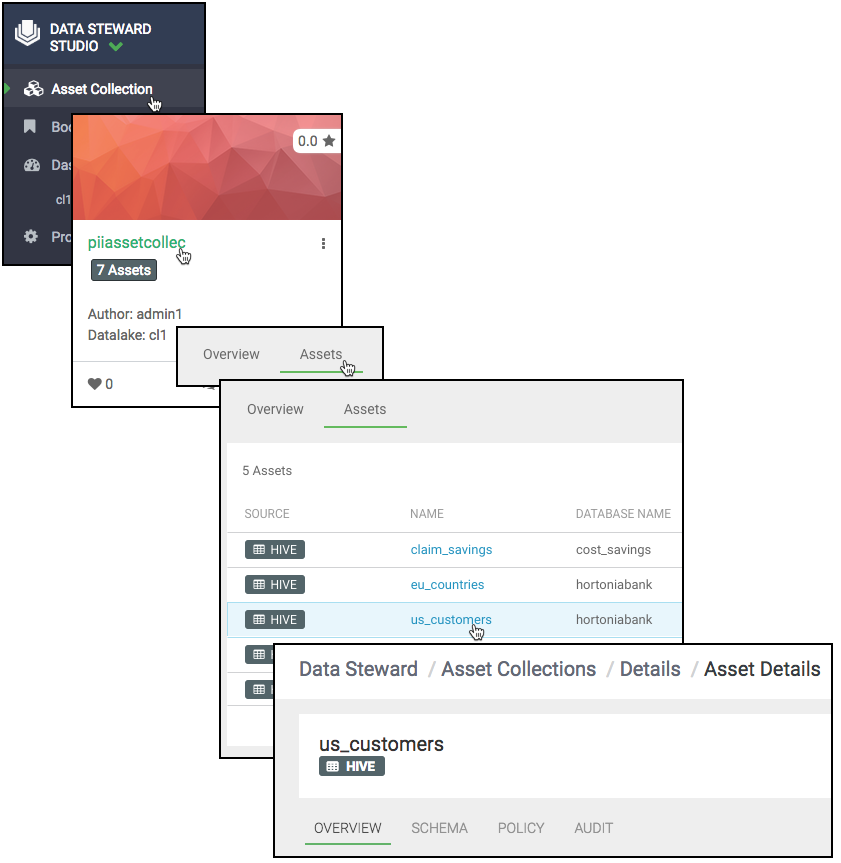
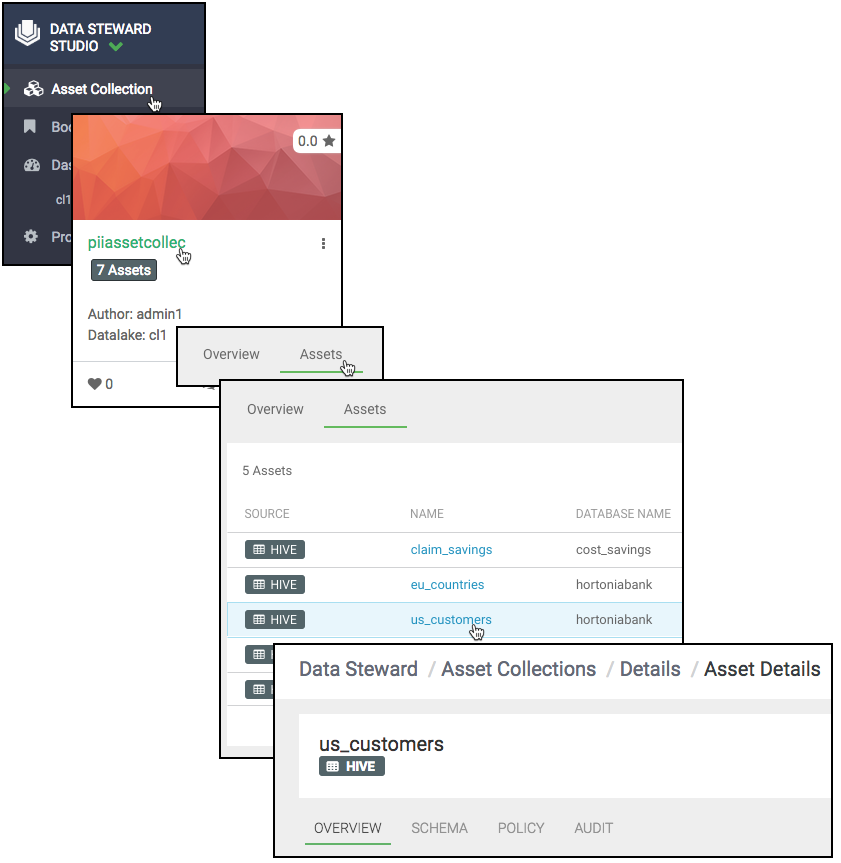
-
Overview: Displays an overview for the data asset.
- Table properties: Number of rows, number of columns, sensitive columns, number of partitions, owner, tags, profilers
- Lineage: Shows the chain of custody for the data from relevant metadata repositories such as Apache Atlas. Lineage shows both upstream paths (lineage) into and downstream paths (impact) out of a given asset.
- Users: Displays top 10 users for the data asset.
- Access types: By action and operation type.
- Schema: Displays the schema of the data asset for structured data (such as Hive tables) from the relevant metadata repositories (such as Atlas). You can also view the shape or distribution characteristics of the columnar data within a schema based on the Hive column profiler.
-
Policy: The policy view shows security (authorization) policies defined on assets such as those present in Apache Ranger. It includes both resource (physical asset based) as well as classification based policies
-
Audit: The data asset audit logs page shows both most recent access audits from Apache Ranger and also summarized views of audits by type, user, and time window based on profiling of audit data.

