View Data Asset Schema
From , you can view the schema of the data asset for structured data (such as Hive tables) from the relevant metadata repositories (such as Atlas).

From Asset 360 > Schema, you can view the schema of the data asset for structured data (such as Hive tables) from the relevant metadata repositories (such as Atlas).
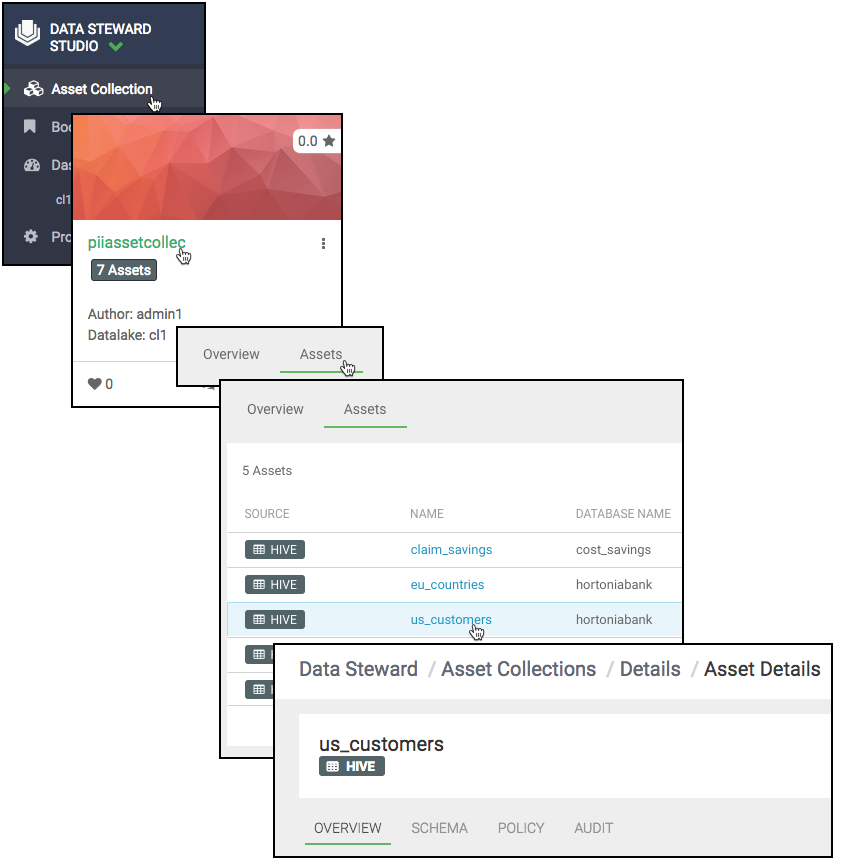
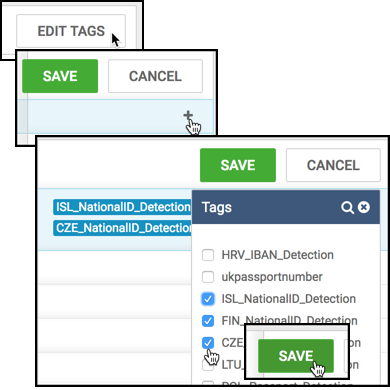
You can now manage and edit tags at the table level.