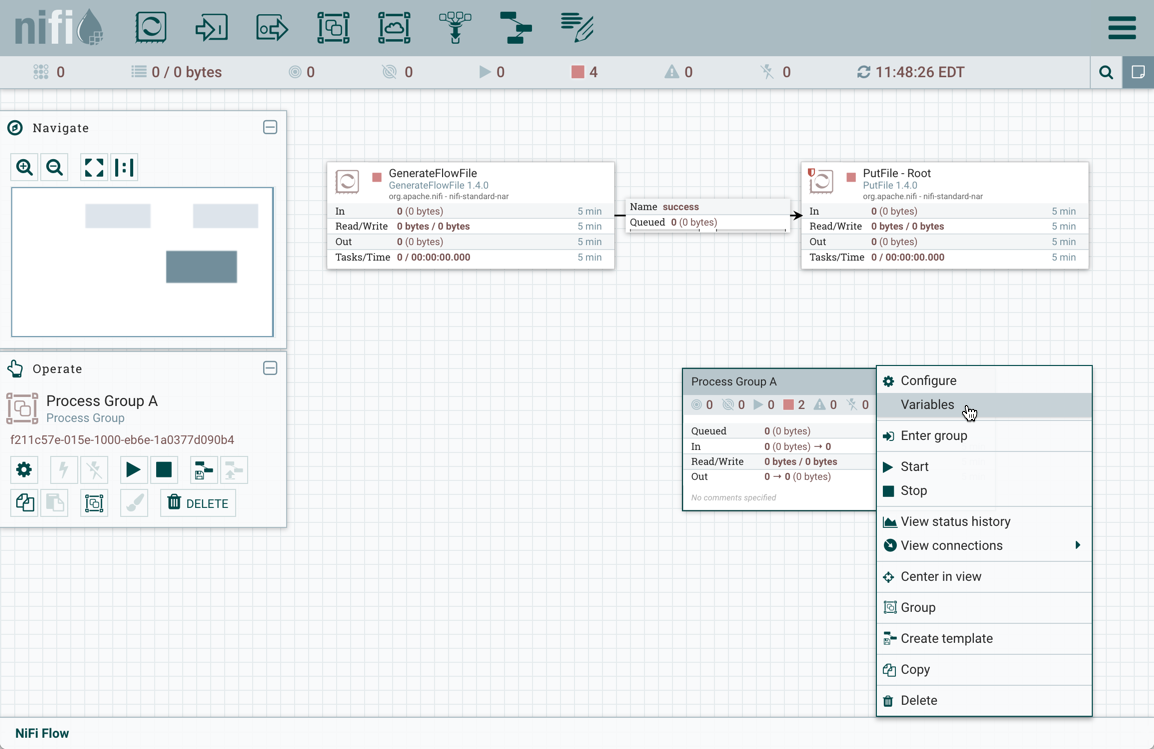Variables Window
Variables can be created and configured within the NiFi UI. The variables can be used in any field that supports Expression Language. NiFi automatically picks up new or modified variables created in the UI.
To access the Variables window, right-click on the canvas with nothing selected:
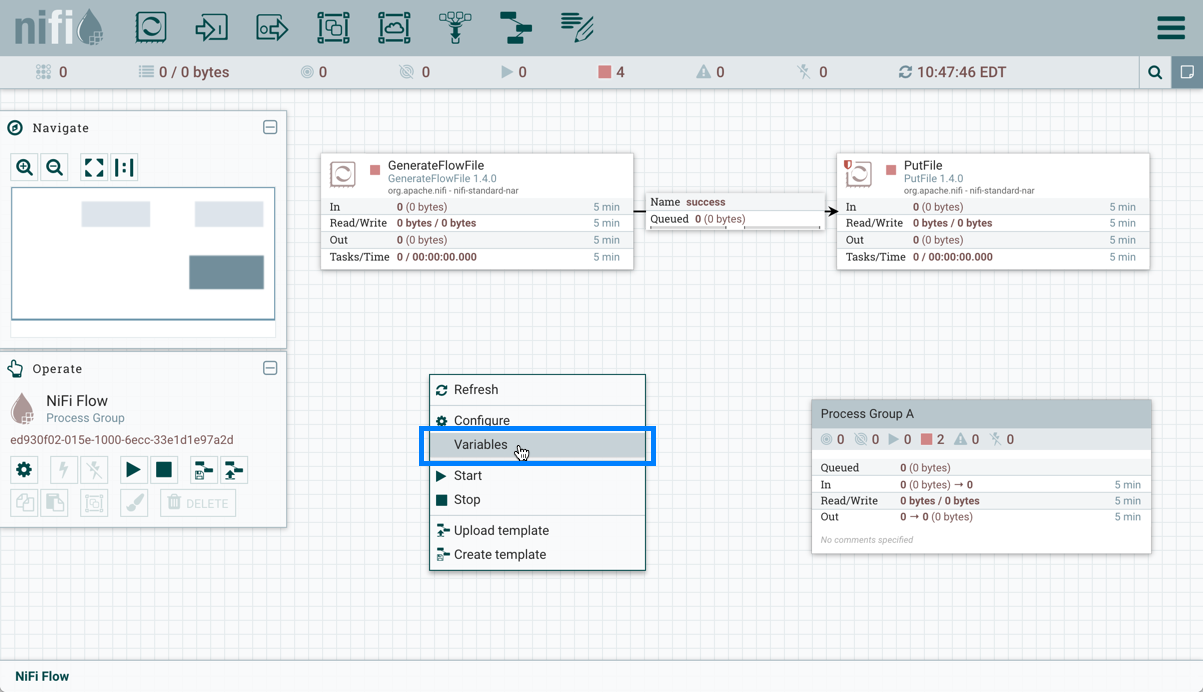
Select "Variables" from the Context Menu:
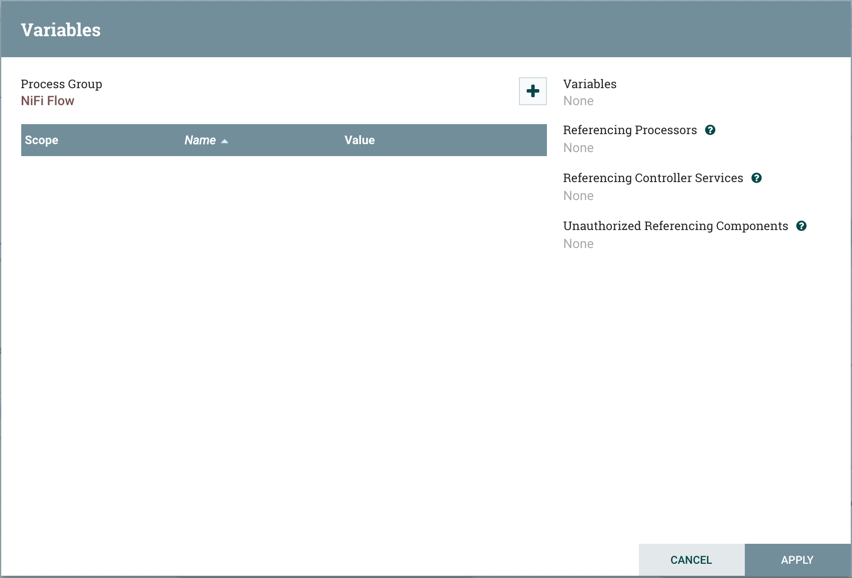
"Variables" is also available in the right-click Context Menu when a process group is selected: