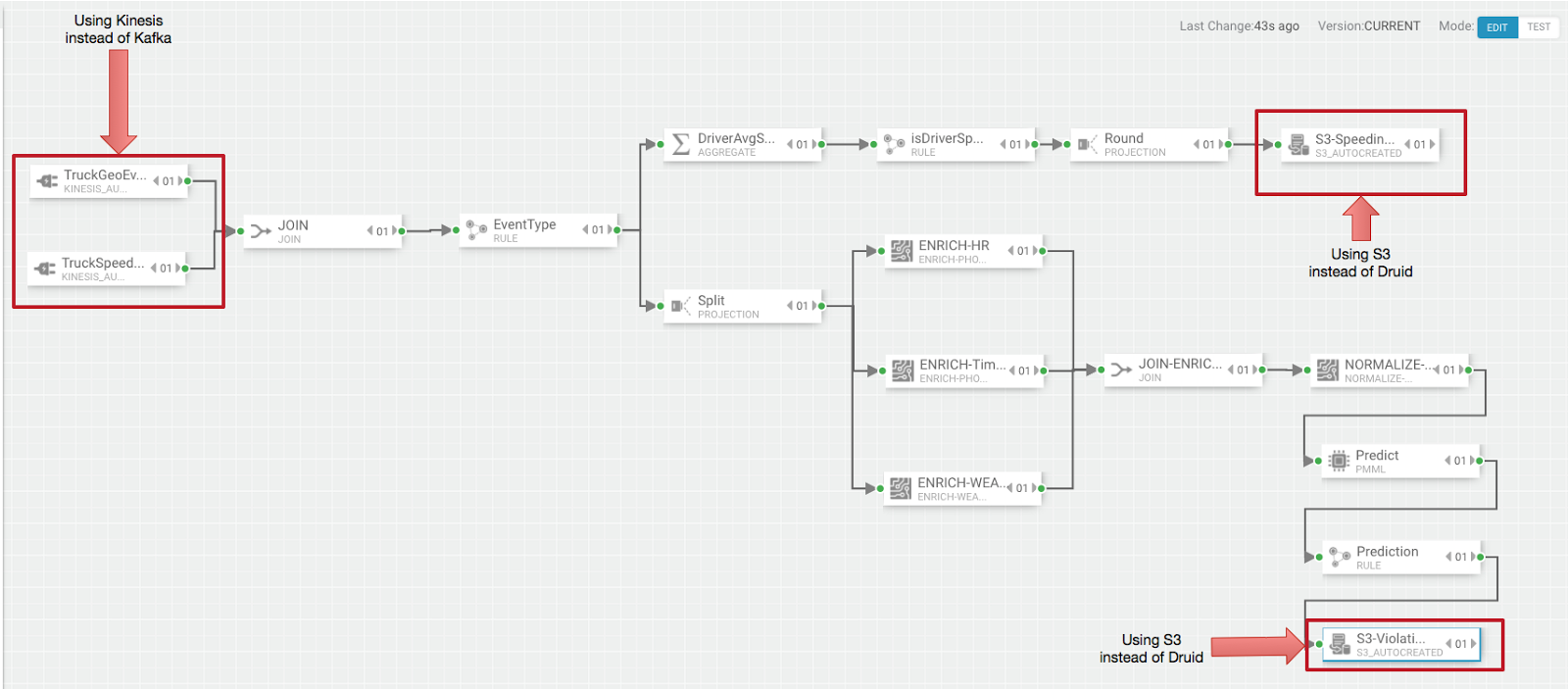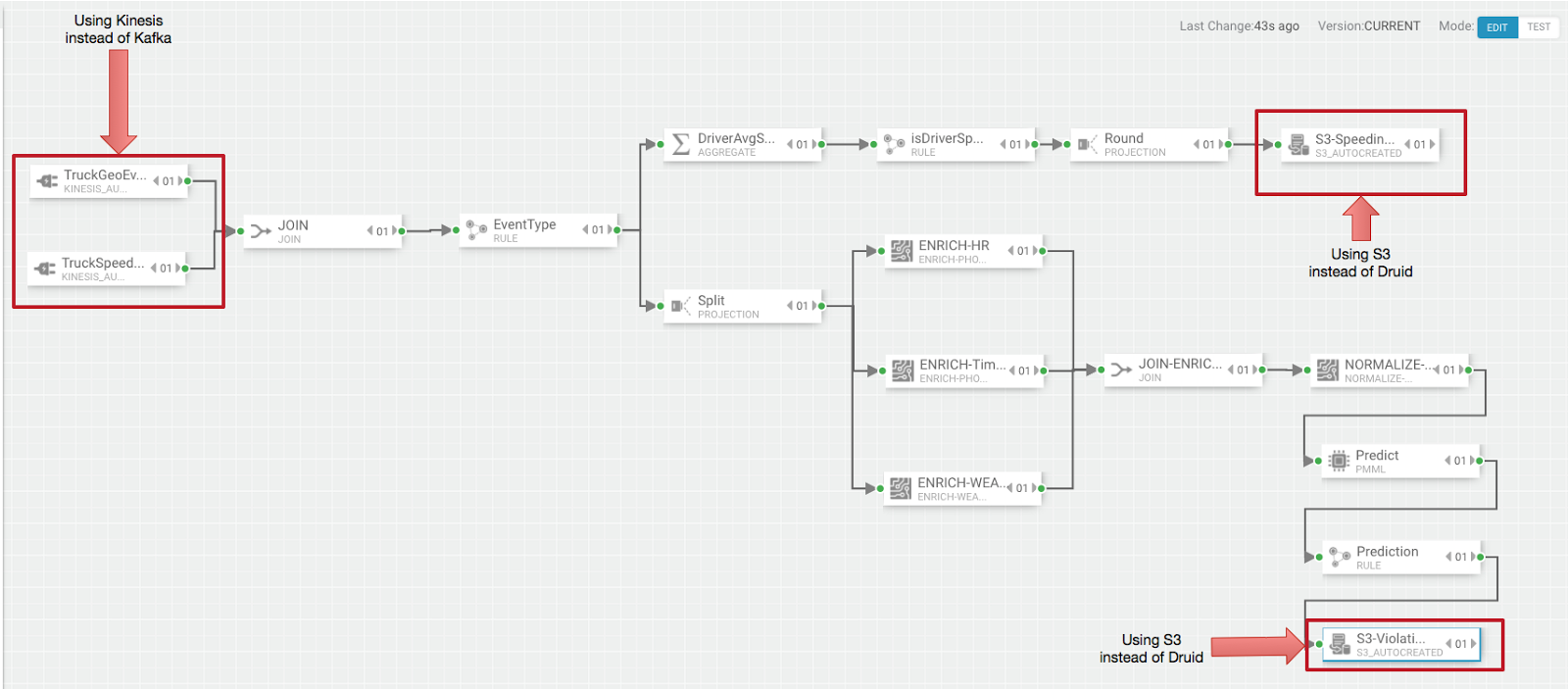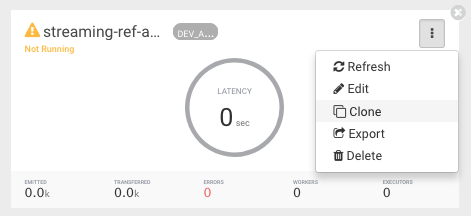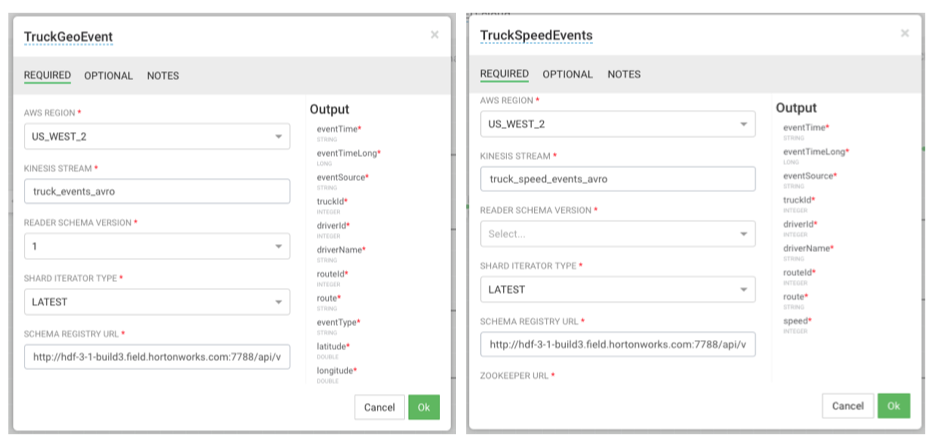Now that we have registered teh custom Kinesis and S3 sources and sink, we can now
build the streaming application in SAM to implement the cloud use case
requirements.
- Clone the trucking reference application.
- Rename the clone app to streaming-ref-app-advanced-cloud
- Delete the Kafka sources and druid sinks from the SAM App
- Add Kinesis sources for the deleted the Kafka Topics. Make sure to create the create the
kinesis streams in AWS with the same names as the schemas you defined SAM’s SR. You
you will need to reevaluate the config for other components that are marked as
yellow.
- Add S3 sink for the deleted druid sinks. Make sure to create the S3 buckets in AWS. If you
can’t connect to the S3 from the Round projection, try deleting the Round projection,
adding it back in and then connecting it to the S3.
- Remove any HDFS or HBase Sinks that you have in the app.
The SAM App should look like the following: