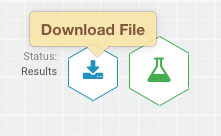Test Case 1: Testing Normal Event with No Violation Prediction
The Assertions of this test case are the following:
-
Assertion 1: Validate test data for geo steam and speed stream that are non violations
-
Assertion 2: Validate the Join of data between geo stream and speed stream
-
Assertion 3: Validate that the filter “EventType” detects that this is a “Non Violation Event”
-
Assertion 4: Validate the joined event gets split into three events by the “Split” projection.
-
Assertion 5: Validate that the three enrichments are applied: weather enrichments, timesheet enrichment and HR enrichment.
-
Assertion 6: Validate the three enrichment streams are joined into a single stream.
-
Assertion 7: Validate that data after normalization for the model
-
Assertion 8: Validate the output of the Prediction model is that no violation is predicted
-
Assertion 9: Validate the filter “Prediction” detects that it is non violation.
Follow the below steps to create this test case for the reference app in Edit Mode. (If you ran the test utility, these 4 test cases will already be created for you.)
- Click “TEST” Mode

- Click Add Test Case
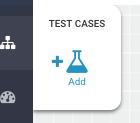
- Provide Test Case details. Provide a name for test case, test data for TruckGeoEvent and test data for TruckSpeedEvent.
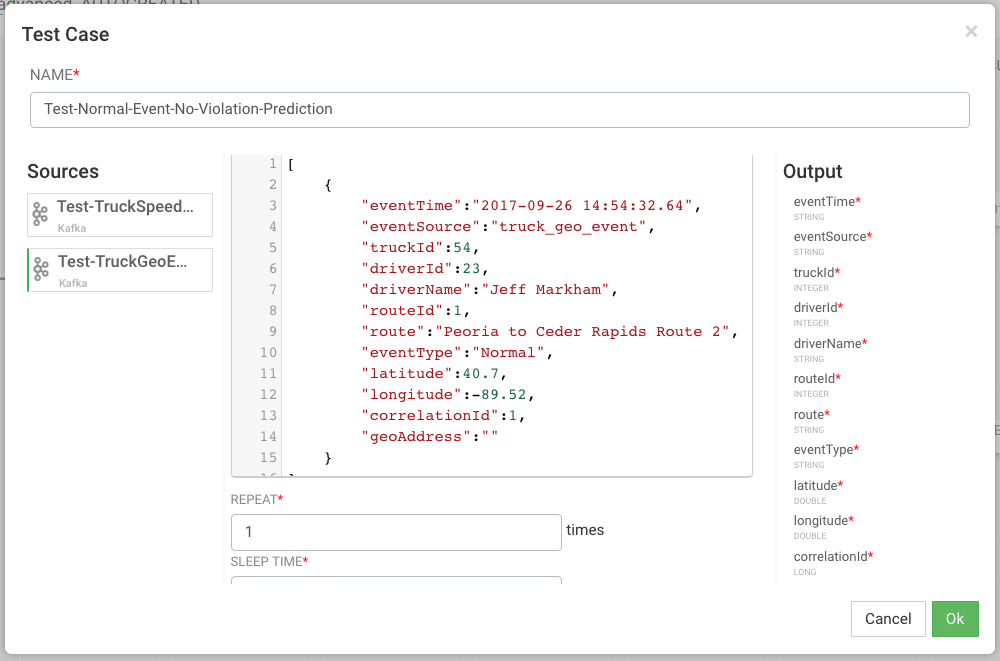
- Execute the Test Case.

- You should see the result of the test case as the following.
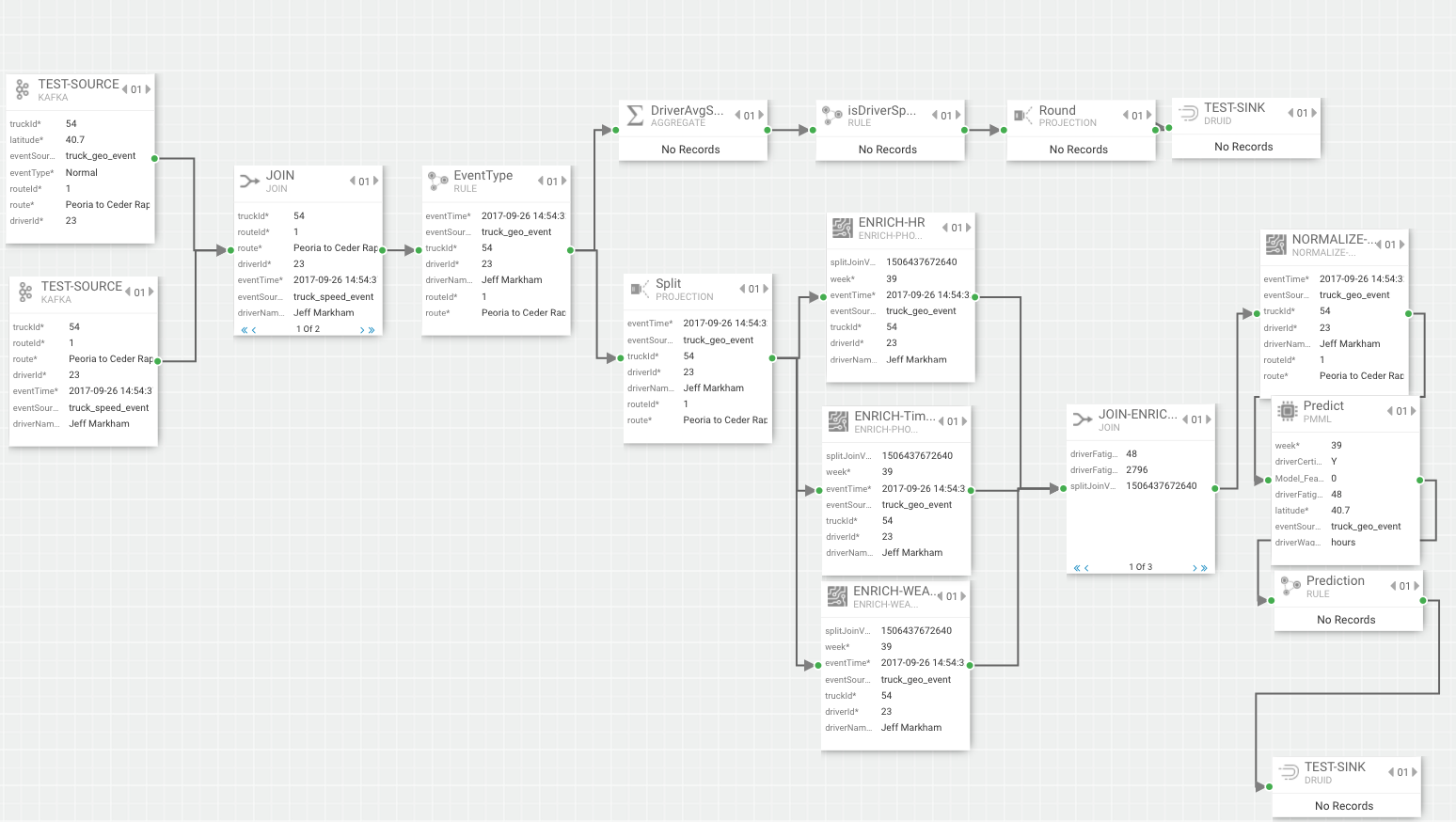
- Download the test case results.